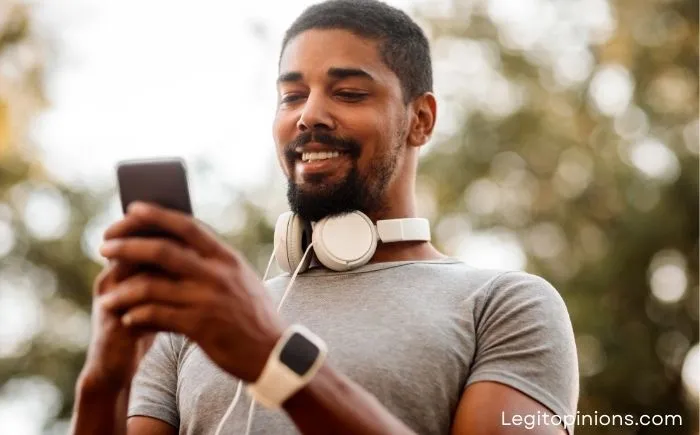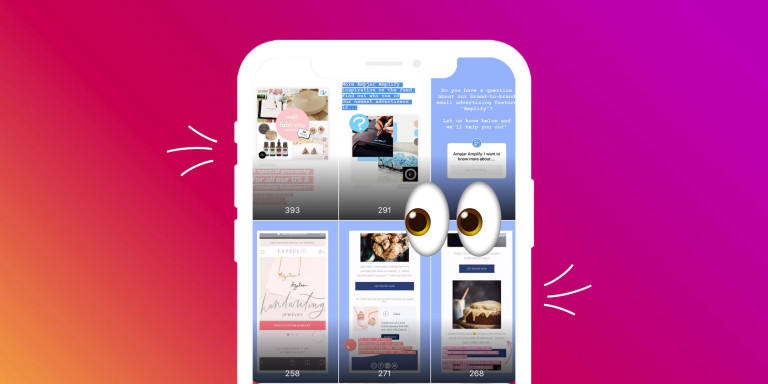How to Tell If Someone Muted You on Instagram
It is difficult to determine if someone has muted you on Instagram DM if they do not like your postings. However, you can find out “how to tell if someone muted you on Instagram DM.” What are the signs that someone has muted you on Instagram? There are a lot of searches on the internet related to this question.
You reach a crossroads on Instagram when you no longer want to see someone’s posts or stories, but the unfollow button seems too harsh. The introduction of Instagram’s mute feature in 2018 has given many users the perfect compromise, whether they want a temporary break from their cousin’s MLM promo stories or to get their ex off of their feed. Everyone deserves some peace of mind when they log on – and muting is a subtle way to regain it. If you think you might be someone’s mute, what should you do?
You might feel muted on Instagram for whatever reason. Maybe your college BFF hasn’t liked your pictures in ages, or your work frenemy never watches your stories. If they’re still following you, you might wonder if they have muted you.
In order to understand how to tell if someone muted you on Instagram, let’s first explore how to mute someone on Instagram.
How to Know If Someone Muted You on Instagram
The process of muting someone on Instagram is pretty hush-hush, both fortunately and unfortunately. The app doesn’t notify users when they’ve been muted, and you can’t check if you’ve been muted anywhere in the app. If your annoying oldest sister had it written in cold pixels that you muted her dog’s account, she’d never hear the end of it.) So, if you feel someone has given you the digital “Talk to the hand,” you don’t have much to do to verify it.
If they’re not viewing any of your content, it could mean you’re muted. Firstly, make sure they still follow you by going to your profile, clicking on your followers, and searching for their username. It may be because they unfollowed you, but if they’re still following you, it could be because they’re muted.
Several metrics can help you determine whether they’ve been engaging with your content recently. Once your story has been up for a while, swipe up to see your story viewers if their name appears. It is possible that they have muted you if they don’t. Additionally, you can search for their name in your recent likes. You might not be appearing in their feed if their name doesn’t appear. This might be due to them muting you.
It is not clear whether you are muted on someone’s Instagram using either of these methods. Possibly they don’t use the app much, don’t engage with your content, or the algorithm doesn’t place your content at the top of their feed. This is very much intentional on Instagram’s part and it’s impossible to tell for sure if someone has muted you. A person who mutes you likely hopes that their choice goes unnoticed. You’ll have to ask them directly if you want to find out if you’ve been muted for sure – if you feel it’s worth opening that can of worms.
How to Mute Someone on Instagram
You may be considering muting someone if you feel inspired to spring clean your feed, but don’t want the potential hurt feelings and other consequences that can come with a full unfollow. You can mute someone on Instagram in a few different ways, including muting their stories, posts, and both.
To mute someone, they must have recently posted a story or post in your feed. If they have recently posted a story, hold down their circular profile picture at the top of your feed. You will be given the option to Mute or View Profile in red text. The prompt will also clarify that the user will not be notified if you choose to “Mute Story” or “Mute Story and Posts.” If you choose “Mute,” you’ll be presented with the option to “Mute Story” or “Mute Story and Posts.”
In the top-right corner of a post shared by the user you’re trying to mute, click the three horizontal dots. If you click “Hide,” a screen will appear with options to mute or unfollow the users, or to undo hiding their posts. Once you tap the mute option, you are given the option to “Mute posts” or “Mute posts and stories.” Once again, the user will not be notified of your choice.
Last but not least, take a deep breath and enjoy the peaceful silence you’ve created. Well, until you scroll further down your endless feed.
3 Methods to Know if Someone Muted You on Instagram
How do you tell if someone muted you on Instagram?
The best way to find out if someone muted you on Instagram is to add the person to your close friend’s list, use a third-party app, or check who viewed your story. In reality, there isn’t a perfect way to check whether someone muted you, but these three methods work well.
You have to use these methods to find out if someone mutes you on Instagram. Your engagement rate will be negatively affected by people who mute your posts. You need to know who muted you so that you can take action.
1. Add the Person to Your Close friend’s list
Adding someone to your close friend’s list is the best way to find out if they muted you on Instagram. Your Instagram story may have been muted by a specific person if you use this method. In order to use this method, you should not already have a list of close friends. For this purpose, you must delete everyone from the list.
It is essential that you do not have any close friends on your list in order for this to work. For this purpose, you can delete everyone from your close friend list if you already have one. You can then add only the specific person who muted you to the list.
Next, share your story with your closest friends. You can check if the Instagram story has been viewed after a few hours by waiting a few hours. A high chance exists that they will mute your story if they didn’t. Even if they didn’t view your Instagram story, that doesn’t mean they muted it.
There are some people who don’t watch stories as often as others on their timelines. It is therefore necessary to post more than one story in order to determine whether the person really muted your story.
It will increase the chances of the person viewing it if they don’t mute you.
Here’s a step-by-step guide to help you through this process:
- Make sure that the person you want to check is on your list of close friends.
- Share a story with your close friends.
- You should wait and check whether the story has been viewed by the person.
Repetition of the process (if they didn’t muffle your story) will increase your chances of them viewing it.
You might have muted your Instagram story if you repeated the process at least twice but the person didn’t view it.
2. Use a Third-Party App
To find out whether someone muted you on Instagram, you can download and use a third-party app. You can use this method to determine whether someone has muted your posts.
Go back to the first method if you want to find out if your stories have been muted instead. You can see your ghost followers (followers who don’t interact with your posts) with third-party apps.
Your ghost followers may have muted your posts. Using third-party apps, you can see who unfollowed you, who isn’t following you, and who has ghost followers.
The feature you’ll want to use is something like “Ghost followers” or “Least engaged followers”. Finding the followers that have interacted with your posts the least is a general idea.
By doing so, you’ll be able to see who muted your posts. Download an Instagram analytics app from the App Store/Google Play Store to do that. You can download one of the apps in the search results by typing in “Instagram analytics” or “Instagram insights”.
If you download it, you’ll find a feature called “Ghost followers” or “Least engaged followers”. To utilize this feature, you’ll need to purchase it, so you’ll have to pay for it.
Unless you purchase the feature, you won’t be able to know which followers aren’t interacting with your posts. After purchasing the feature, you can browse the list to see if the person you’re looking for is listed. Since they aren’t interacting with your posts, there’s a good chance that they have muted your posts.
Listed below are the steps to follow:
- An Instagram analytics app can be downloaded for free.
- Activate the “Ghost followers” feature.
- See if the person you’re looking for is on the “Ghost followers” list.
If you want to check whether someone has muted your Instagram posts, use this method. Your posts might have been muted if the person is on the “Ghost followers” list. Otherwise, they are either inactive on Instagram or didn’t bother to like anything.
3. They aren’t in your Stories’ Viewer List
You can also tell if someone muted you on Instagram if they no longer view your stories. Your stories might have been muted if they viewed them consistently in the past but not recently.
Due to the need for extreme observation, this method is not as effective as the previous two. I wouldn’t recommend using it unless you’re constantly tracking who views your stories. If you look at the viewer list on your stories constantly, it still works as intended.
Here’s how you can do it:
- Share a story on Instagram.
- You can check whether a specific person has viewed your story within the last 24 hours.
- The process should be repeated.
You might have been muted if you posted multiple stories over several weeks and the person didn’t view them.
Frequently Asked Questions
What happens when you are muted on Instagram?
Instagram has four mute features: mute posts, mute stories, mute posts and stories, and mute direct messages. If you’re muted on Instagram, your posts/stories/notifications won’t show up to that person.
The first thing you need to know is that if one of your followers mutes your posts on Instagram, your posts won’t show up in their feed. Muted stories won’t show up on someone’s timeline if they’re muted.
Last but not least, if you muted your direct messages, the person won’t see them.
Will someone know I muted them on Instagram?
- You won’t tell the person you muted them.
- You won’t get a notification if you mute someone on Instagram.
- You won’t get notified if you mute someone on Instagram.
- Only if they use the methods in this article will they know you muted them.
- If you don’t, they won’t know you muted them.
How do you know if someone muted your messages on Instagram?
- You won’t be able to see someone’s activity if they muted your messages.
- If the person mutes your messages on Instagram, you won’t be able to see their activity.
- You should be able to see someone’s activity status on Instagram before they mute you.
- If they’re online, you’ll see it under their username, “Active Now”.
- You’ll see the blank status under their username if they muted you.
Conclusion
Instagram does not have an official method of determining if someone muted you. Our goal is to show you how to tell if someone muted you on Instagram in the below paragraphs.
Typically, people who used to always comment on your posts suddenly stopped at some point. The user may have muted you since they cannot comment or engage with your postings since they cannot see them.
Second, it’s possible they muted you if they always like other people’s posts but not yours. Since they only view other people’s posts, they do not like or comment on yours.
The third trick we used to tell if someone muted you on Instagram Stories is this one. Someone used to see your Stories every day, but now they do not appear, they may have muted you.
Your Stories and posts may have been muted, meaning they don’t want to see either. You can determine if someone on Instagram has muted you by reading the fourth advice below.
Fourth, ask them personally if they have muted you on Instagram. It may seem cringe-worthy, but it actually works since you won’t be lied to!
Read: