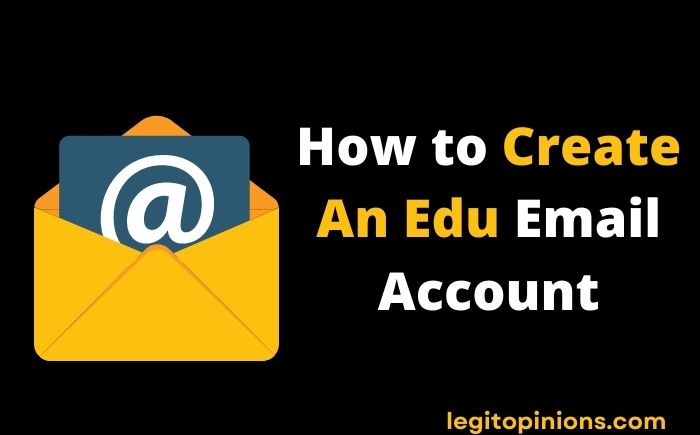How to Transfer Google Play Balance to Bank Account or Paytm
Are you looking to transfer Google Play balance to your Bank account, Paytm, Paypal, Phone Pe, or Google Pay? Indirect methods can be used to complete the transfer, even if they are not directly possible.
The method we share with you in this post has already been tried by us. We are confident that you will achieve your goal of increasing game balance with this method. Recovering money from your bank account is much harder than adding it the Play Store refund ban makes it impossible to get back the balance added.
How to Transfer Google Play Balance to Bank, Paytm Or Paypal?
Any Google Opinion Rewards conversion app lets you transfer to your bank account or digital wallets like Paytm, Google Pay, Paypal, or Phone Pe. There is a processing fee for these apps.
- Currently, there is no official way to transfer Google Play balance.
- Learn how to do it step-by-step.
- Note: None of the apps mentioned below is related to this article. Based on our experience, we bring you the details of this app.
- Due to the fact that Taski Opinion Rewards is not operating authentically, we are sharing the updated information through this article.
- We’ve also provided more information about transferring balances.
- How to transfer your Google Play balance to your bank, paytm or Paypal:
- Start by downloading RewardsToCash.
- Open the app after installation.
- Paytm, Phone Pe, Google Pay and PayPal are some of the payment methods there
How to Transfer Google Play Balance to Bank Account, Paytm, Google Pay, Phone and PayPal Account
- I’m done! The expected date of receipt will appear once this is done.
- The app transfers money within 5-10 days after ordering, excluding Saturdays, Sundays, and holidays.
- The RewardToCash app charges 10% transaction fees, which we think is better than other apps.
- Currency options include INR, USD, CAD, SGD, AUD, AED (UAE DIRHAM), EURO, POUND, etc.
- As well as Qxcredit, Rewards can be used.
- Check their latest reviews and ratings before using these apps.
- You should avoid apps that promise to convert your balance into cash outside the Google Play Store.
What is Google Play Balance & How Does it Work?
The Google Play Store might contain apps, games, and movies that you cannot access for free. You’ll have to pay the money mentioned on the app or movie in order to use it.
Although most people ignore these apps and use free alternatives instead, you can easily buy any of these products on Play Store. The only difference is that COD isn’t available. To purchase the product, you can add a verified bank account or UPI address on Play Store.
You don’t want to spend your hard-earned money on a game or movie. What if we told you that you might already have some money in your Google Play balance? Among the many ways you can earn Google Play credits are by shopping online, playing games, etc.
Can You Convert Google Play Balance to Paytm or Google Pay?
Google Play Balance cannot be transferred to Paytm, Google Pay, Bank Account, or PayPal. There are some third-party apps on the Play Store that allow you to withdraw your Google Play balance. Apps like these charge small processing or transfer fees.
The Google Opinion Rewards Converter App allows users to transfer their Play balances to bank accounts and Paytm wallets. The processing fee is a certain percentage of the total amount to be transferred, and the remainder is credited to your chosen account.
Note: This article has not been associated with the apps listed below. Only educational content is published in this article.
How to Transfer Google Play Balance to Paytm, Google Pay or Bank Account
- Get the “Taski – Transfer Google Play Balance to Bank” app.
- Get started by tapping “Don’t have an account?”
Here’s how:

- Register by entering your full name, email address, mobile number, password, country, etc.
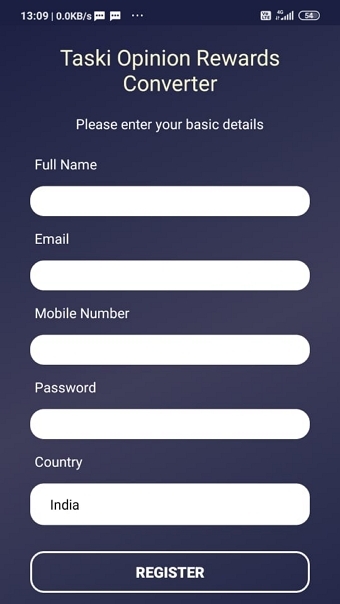
- To transfer Google Play Balance, purchase a token equal to the amount.
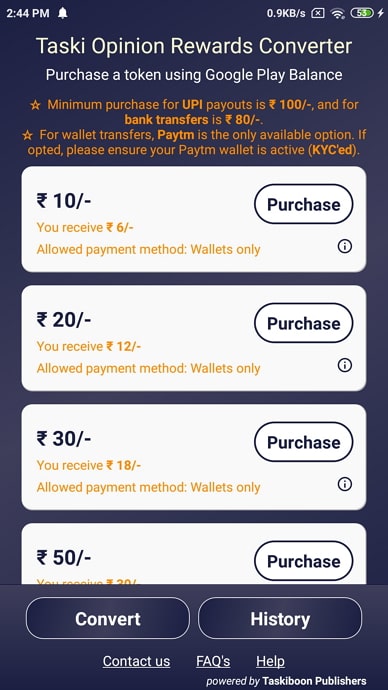
- The amount you will receive after processing fees is below the token amount.
- The token will appear with the convert button enabled once purchased. Click.
- Redirected to the purchased token page. Convert the file.
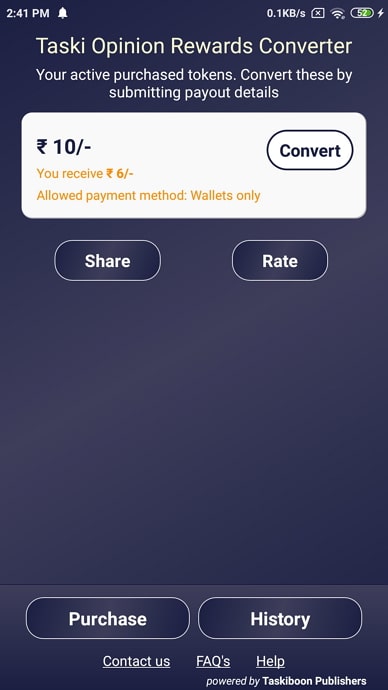
- Withdraw via bank account, Paytm Wallet, or PayPal.
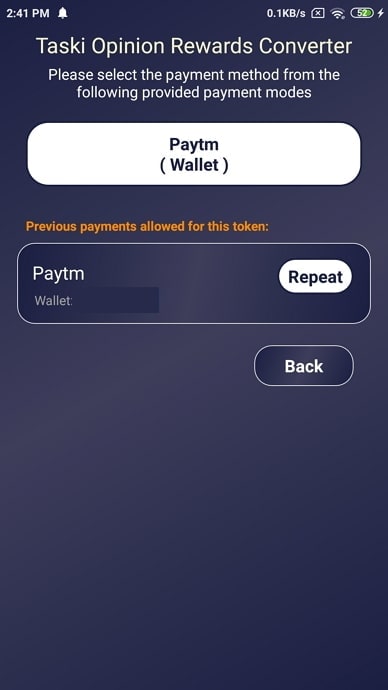
- It can take up to 10-15 business days for the transfer to show up in your account.
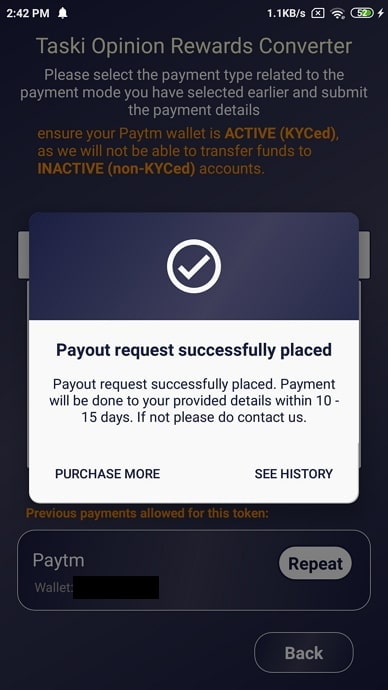
- Withdraw via bank account, Paytm Wallet, or PayPal.
- It can take up to 10-15 business days for the transfer to show up in your account.
- The app charges 20% of withdrawals before depositing them. This app is not backed by any reputable company and may be insecure. Don’t share sensitive information with it.
How to Transfer Google Play Balance to Google Pay
Unfortunately, there is no way to transfer Google Play Balance to Google Pay. But you can transfer the Google Play balance to a bank account using third-party apps such as Taski Opinion Rewards Converter and QxCredit: Rewards Converter.
How to Transfer Google Play Balance to Another Account
As you already know, Google Play balance is not transferable, you can’t also transfer it to another account. However, your child’s Google Play balance will be transferred to their family manager’s account.
To transfer your child’s Google Play balance to family manager’s account, click Transfer Pay Balance and fill out the form to complete the process.
In case you do not see “Transfer Pay Balance” then make sure you are signed in to the correct Gmail account.
Best Apps to Convert Google Play Balance to Paytm, Google Pay or Bank Account
1. QxCredit: Rewards Converter
QxCredit is a rewards converter app launched by redr0b0t with 4.1 stars on Google Play. When you use the app’s payout options, you can convert your Google Play balance/rewards into digital money.
Moreover, when you convert your Google Play balance, Google deducts 30%, handling servers charge 6%, and QxCredit charges 4%. Therefore, you’ll only get 60% of the total balance for every conversion. Your preferred payout method will be credited within 72 hours.
2. Taski Opinion Rewards Converter
Designed by Taskiboon Publishers, Taski is a rewards converter app that is compatible with all android devices over version 4.1. Using UPI options like Google Pay, Amazon Pay, and Paytm (including Paytm wallet), you can convert your Google Play Balance into real money. Once you fill in the required details and verify your account, you can also transfer the balance to your local bank accounts.
The only twist is that it charges 10% on every transfer or conversion. On Google Play, Taski has 3.7 stars.
3. Rewards Converter India
Skedsoft’s Rewards Converter India allows you to exchange, convert, and redeem any credits or rewards on Google Play. You can add rewards or credits to any UPI ID you enter and verify. Payments are transferred to your account in about 3-7 working days. The process could even take 15 days if the amount is large. Google Play Store users rated Rewards Converter India 2.5 stars.
Conclusion
The Google Play Store allows you to purchase apps, games, and digital entertainment using your Google Play credit. The balance of your account can be topped up with promo codes, Google Play gift cards, or digital gift codes.
There is no direct way to transfer Google Play Balance to Bank account.. Bank accounts can be used as a bridge for transferring Google Play balances to bank accounts, or you can use third-party apps for a 40% fee.
Although this unofficial workaround works, it is always better to stick to the official method. Wait until you have some unused Google Play balance to use it, or rent a movie or buy an e-book for a friend unless it is very urgent.
Read: