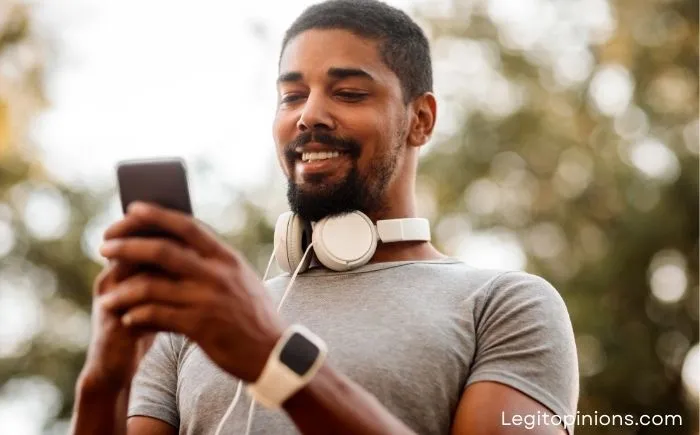How to Remove Category on Instagram 2023
Learn how to remove category on Instagram in this article. You may see a category label on your Instagram business profile if you run a business account. If you do not want anyone to see it, you can change it or switch it off.
With Instagram’s growing popularity, brands, influencers, and creators use the platform to attract customers/followers. With Professional accounts, Instagram has worked hard to help businesses and creators achieve their business goals on the platform.
An Instagram user who uses the app regularly would be able to tell the difference right away between a private and a business account. Wondering how? Let’s start with the count of a decent business profile, which is generally over 5,000. There are also features like action buttons, business addresses, and category labels.
We’re going to discuss these labels today in our blog, specifically how to remove, hide, and change them on Instagram. You can learn how to remove a category from Instagram if you’ve felt stuck in the past.
Method 1: How to remove a category on Instagram
Step 1: Launch the Instagram app.
Step 2: Tap the thumbnail icon of your profile picture on the bottom-right corner of the screen when you land on the home tab.
You’ll find a white Edit Profile button under your profile picture, name, and bio once you reach your Profile tab. This button can be tapped.
Step 4: You can now divide the Edit Profile tab into two halves: the first half includes fields like your name, username, website, and biography.
The second half of your profile focuses more on your business information, such as the details of your business page, its category, its contact options, and the Action buttons you want to be displayed.
Finally, the Profile display option determines what information is visible to others on your profile. The option can be accessed by tapping it.
Step 5: As soon as you do, you’ll be taken to a different tab: Profile display. On this tab, you’ll find two options with toggle switches next to both: Display category label and Display contact info.
This switch is now turned on by default on Instagram. For iOS devices, you will need to tap on the Done button located at the top-right corner of the screen to remove the category label. To remove the category label, swipe left on the first toggle (Display category label).
You’ll notice that the category label is no longer present under your/your company’s name when you return to your profile.
Method 2: Remove category on Instagram
Keeping your business account and turning off the feature or switching back to a personal account that does not display category labels is one way to remove category labels from your Instagram profile.
1. Switching back to personal account
You can disable category labels on your profile by switching back to a personal account. If you move back to your personal account, you can disable the category labels on Instagram, since professional and business accounts do not display them.
Follow these steps to know how to switch to personal account on Instagram:
Step 1: Click ‘Edit Profile on your Instagram profile to begin the process.
Step 2: Tap on Account from the settings menu.
Step 3: At the bottom, you will see the option for ‘Switch to Personal account’, tap it.
Step 4: Select ‘Switch Back’ to confirm.
Your display will no longer display labels once you switch back to the personal account.
2. Editing the profile display option
In addition, there is another option to remove the category labels from any Instagram profile, which will enable you to keep your business account as well as remove the category labels.
Follow these steps to remove the category labels on Instagram:
Step 1: Click the Edit Profile option on your Instagram profile.
Step 2: Locate the section titled “Profile Display Options”.
Step 3: Disable the Display category label now by swiping left.
That’s all you have to do, and your category labels from the profile will be invisible after that.
Frequently Asked Questions
How do I hide the category on Instagram 2023?
Aside from displaying or hiding your business category and contact information, you can also customize your profile. If you want to hide or display your category label and contact information, go to Profile Display under Public Business Information.
How do I change my personal category on Instagram?
Select the category you want to use and click the check mark icon in the upper right corner. Once again, tap the checkmark icon to save your changes.
Conclusion
Today we learned a lot of new things. Let’s recap them quickly. The category label on a professional Instagram account cannot be removed or deleted, but it can be hidden from your profile, as described above.
The next step was to explore how this label can also be changed. We’d love to hear how our blog has helped you in the comments below.
Read: