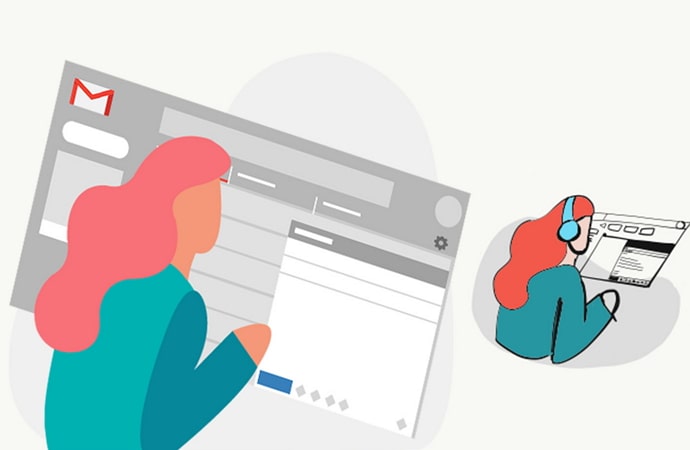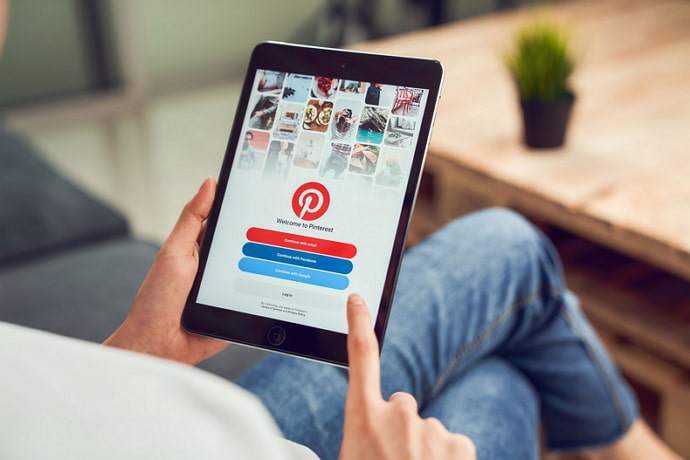How to Recover Hangouts Chat History – A Comprehensive Guide
Learn how to recover Hangouts chat history. Hangouts are one of the most widely used messaging apps for seamless interaction with both professionals and friends. Chat, voice calls, and video calls can be made with friends, families, and business associates using the app.
In this comprehensive guide, we’ll provide you with step-by-step instructions to retrieve your Hangout chat history effortlessly. Don’t let lost conversations be a thing of the past – let’s dive into the process of recovering your Hangout chat history!
Understanding the importance of Hangouts chat history
Why Hangout chat history matters: Hangout chat history contains valuable information, including important discussions, shared files, and key decisions made during conversations. It serves as a reference for future discussions and helps maintain continuity in communication.
Scenarios for losing Hangout chat history: Accidental deletion, software updates, or device changes can result in the loss of Hangout chat history. Whether it’s a personal conversation or a professional discussion, losing chat history can be frustrating. However, there are ways to recover it.
How to Recover Hangouts Chat History (Retrieve Deleted Hangout Messages)
1. Recover Hangouts chat history from Gmail
It is likely you have noticed that the hangout history is saved on your Gmail account if you use Hangouts and Gmail for business purposes. As a result, if you ever lose your Hangouts messages, you can always retrieve them from Gmail. However, this method only works if Gmail is enabled for storing Hangouts messages. Gmail will save the messages automatically.
Here’s how you can:
- Sign into your Gmail account and open it.
- Hit the enter key after typing chats in the search bar.
- That’s all, next you’ll see the most popular Hangouts messages.
2. Retrieve deleted Hangouts messages on Android
It is easy to unarchive messages from hangouts. You can unarchive hangout messages on your Android device by following these steps.
- Log in to your account in the Hangouts app on your Android device.
- The “Archived” option can be found in the top menu.
- Unarchive the conversation you want.
- To unarchive a conversation, select More > Options > Unarchive conversation.
3. Use Third-Party Software
When the above methods aren’t working or aren’t delivering the best results, you can use third-party software applications to retrieve the deleted text messages. It is possible to retrieve old text messages from Google PlayStore or Appstore, but there will be a fee associated with it.
It is also possible that the software apps won’t work. Hence, you should try finding the deleted hangout conversation from Google Mail. You should turn on Google Mail’s hangout message recovery option if you haven’t already. Your future hangouts conversations will be protected this way.
How to retrieve archived Hangouts messages
Archiving conversations is an effective way to safeguard your chat history. We’ll guide you through the simple process of archiving conversations within the Hangouts interface. Once you have archived your conversations, accessing and recovering them is straightforward. We’ll walk you through the steps to retrieve archived conversations and restore them to your chat history.
Step 1. You can open Hangout’s settings by clicking the gear icon on your Android device.
Step 2. All messages will be archived once you click “Archive conversation.”
Step 3. Go back to the gear icon and click it again. Select “Unarchive conversation.”
Using Google Takeout
Google Takeout is a powerful tool that allows you to export your data from various Google services, including Hangouts. We’ll explain how to use this method to retrieve your Hangout chat history.
Restoring chat history from a Backup
If you have previously backed up your Hangout chat history, you can restore it using the backup file. We’ll guide you through the process of locating and restoring your chat history backup.
Android recovery app to recover other deleted files
The EaseUS Android data recovery tool can recover other files (except for Hangouts messages) including pictures, videos, documents, text messages, etc. To begin, you can download the trial version and scan your Android phone or memory card for files. Purchase a license code for real data recovery once you have found all the conversations you are looking for.
Step 1. Start EaseUS MobiSaver for Android by plugging your iPhone into the computer > Click “Start” to begin the process. It is important to note that this program only works on rooted devices.
Step 2. A quick scan of your device will display all the data in an organized manner > Select the types that contain the deleted data.
Step 3. Deleted files will be listed, and you will be able to select one (or more) to restore by clicking “Restore.”
FAQS
Can we recover deleted messages from Hangouts?
You can automatically save all conversations in your Gmail account when Hangout history is enabled. To retrieve deleted Google chat history, you can use your Gmail account if you happen to lose or delete Hangout messages.
How do I recover deleted Hangouts conversations?
How to delete a Google Hangouts conversation on your computer
- If you have a Mac or PC, go to hangouts.google.com.
- From the sidebar, select the desired chat.
- The gear icon is located in the top-right corner of the chat box.
- “Delete Conversation” will appear.
- If you have an iPhone or Android device, open the Hangouts app.
- Choose the conversation you want to participate in
How do I turn Hangouts history back on?
Turn history on or off in Chat or Gmail
- You can access your Gmail account or Google Chat account.
- Decide which conversation you want to join.
- In the upper left corner, click the Down arrow or More options next to the name of the contact or conversation.
- The history can be turned on or off by selecting the appropriate option.
Conclusion
Multiple ways have been discussed here to recover Hangouts chat history on Android. By reading our guide, you should be able to locate your wanted Hangouts messages. Android devices have many other files apart from Hangouts. EaseUS MobiSaver can recover deleted Android data if you have the tool installed on your computer. As a result, deleted data on your Android can be recovered without worry.
Read: