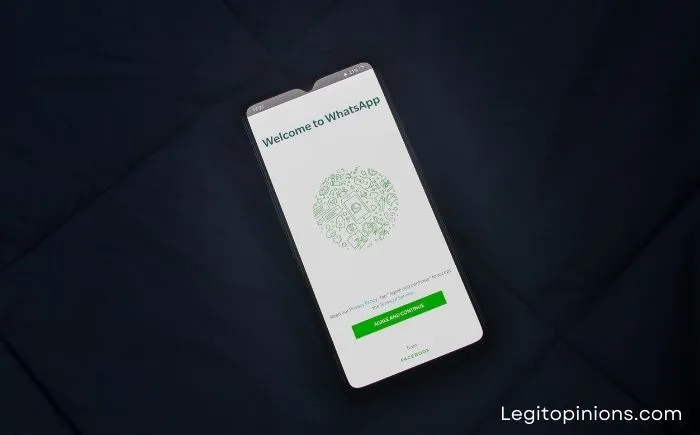How to Leave WhatsApp Group Without Notification
This article will explain how to leave the WhatsApp group without notification. The phone performs slower when it receives multiple notifications. Occasionally, people send random irritating messages. The whole thing makes you want to leave the group. You’ll feel bad if you leave the group because people will think you are rude or impolite.
With the group messaging feature on WhatsApp, you can create WhatsApp groups with friends, relatives, colleagues, or acquaintances who share the same interests. As long as you want to be a part of these groups, interacting with them can be a fun-filled activity.
It may come a time when you no longer wish to participate in the group activities, but you cannot leave because of how the others would react.
It is best to leave the group without notifying others in such a situation. But how do you do it? Keep reading to find out how you can leave a WhatsApp group without notifying others.
Can You Leave Whatsapp Group Without Notification?
Unfortunately, leaving a WhatsApp group without notification is not possible. The moment you leave, it is displayed in the group chat itself, and the other people will be aware you are no longer a part of the group.
Alternative methods exist for leaving the group secretly without bringing it to the attention of anyone else. It may not be a simple process, but leaving the group unnoticed will serve your purpose.
Alternative Ways to Leave Whatsapp Group Without Notification
A WhatsApp group cannot be left unnoticed. However, there are some methods you can use to remain aloof.
Mute the notifications if you want to stay away from a WhatsApp group. As a result, other group members will not have knowledge of your inactivity, and you will not be informed about what’s happening in the group. You will no longer be bothered by what’s going on inside a specific group once you disable the messages.
You need to follow a few steps to change the group notifications. There are three ways to do so. See below for more information.
Method 1: Disable Whatsapp Group Notifications from Settings
In this method, you will need to use WhatsApp settings to disable group notifications. Below are the steps.
Step 1: Open WhatsApp on your phone via the menu grid. As soon as it appears on your screen, tap on the vertical line in the top left corner.
Step 2: After you have clicked it, a list of options will appear on your screen. Select Settings.
Step 3: Choose Notifications from the list of options.
Step 4: Choose a pop-up notification from the group segment.
Step 5: A new set of options will appear, and you need to select no pop-up. In this way, the group message notifications will not appear on your screen.
Method 2: Disable Whatsapp Group Notifications Directly
Step 1: Tap on the WhatsApp icon on your phone’s menu grid to open the app.
Step 2: Select the group where you want to muffle notifications after it appears on the screen.
Step 3: Long press on the group to see three icons appear. Choose the mute icon.
Step 4: Once you choose the same, it will show mute notifications for eight hours, one week, or forever. You can choose any duration that suits your needs.
After you mute the group notifications, you won’t be notified about anything that happens in the group.
6 Ways On How To Leave WhatsApp Group Without Notification
1. Change Your Phone Number with the New One
When you want to know how to leave WhatsApp group without notification, the easiest method is to change your phone number to a new one. However, if you wish to use your old number, you need to go to the setting menu first and select the application. After that, you need to select WhatsApp from the menu.
Finally, you can clear data and cache. Although your account is no longer visible anywhere, it will not be deleted. Your number and name are still members of the group. You must then replace your number with a new one. And then log in with a new number. In this way, nobody will notice you have already left the group.
2. Faking Phone Number
The second method on how to leave the WhatsApp group without notification is similar to before. However, you don’t need to change your number. This is used when you want to keep your old number. First, you need to prepare a new number. Second, you can set to change your number. In order to do so, tap on the setting menu (three dots at the top) and select account selection. You will then enter your new number.
You will leave your group quietly now that the first step has been completed. Go to settings on your phone. Then tap the application menu and select WhatsApp. After that, clear your cache and data. Your account will no longer exist, but your name will still appear on the list of members. You can now leave the group by registering with your old number on WhatsApp. The other members will not be able to see you leave.
The disadvantage of this method is that it requires two phone numbers to successfully leave a WhatsApp group without being notified. However, it is an effective method for those who cannot tolerate annoying WhatsApp groups.
4. Change Your Name and Delete Your Photo Profile
You can use this method to leave a WhatsApp group without anyone receiving a notification if you are in a big group. You no longer have to change your number or use a fake number. In addition, you can permanently leave the group without anybody receiving a notification.
Changing your profile name and deleting your profile photo is very simple. You can do this by going to the options menu (three dots at the top) and tapping settings. After that, tap again on your profile name. Then change it and delete your photo. Go to the group and quit normally after you have done this. Nobody will know that you’ve already quit since the notification they got isn’t for you.
5. Disable Group Notification
It is possible to leave your WhatsApp group without anyone knowing you left, so disabling your notification will ensure no one knows. As a result, you will also be free from negative stigma.
On your phone, first, go to the settings menu and select the app you installed. Next, like WhatsApp and tap on the notification menu. Open the group notification, then turn off all notifications by switching the show notification button. Finally, open WhatsApp and go to the group. Just quit the group.
6. Use a Third-Party Application
You can leave the group silently by using another application, GroupXit. However, this application is only available for Android users, so if you’re an iOs user, you should abandon the idea of using it.
After downloading this application, you must set up an account. Once you have signed up, you will be able to leave the group by setting GroupXit as you wish. Your job has been completed and you are no longer a member. You won’t be notified if you’re leaving the group, so don’t worry about it.
Almost everyone has a group that is annoying at times. They send spam, useless memes, and even hoax news, so it is perfectly normal if you want to leave such a group. In case you do not want to leave normally for fear of leaving a bad impression, you can leave quietly. Of course, to do that, you must know how to leave WhatsApp groups without receiving notifications.
7. Change Your Name and Delete Your Profile Before You Leave
You cannot exist without anyone knowing you existed if you change your name and delete your profile before you leave.
When you change your name and picture to something that doesn’t connect with you, everyone in the group won’t be able to tell who left.
It will work like a charm if this is a huge group where nobody knows everyone – the members will probably think someone was added by accident and decided to leave.
However, if someone dives deeper into your profile and has had previous conversations with you, they’ll be able to tell that it was you who left.
Regardless of whether they have previous conversations with you on WhatsApp, they may be able to identify you based on your number in their phone contacts.
Also Read: