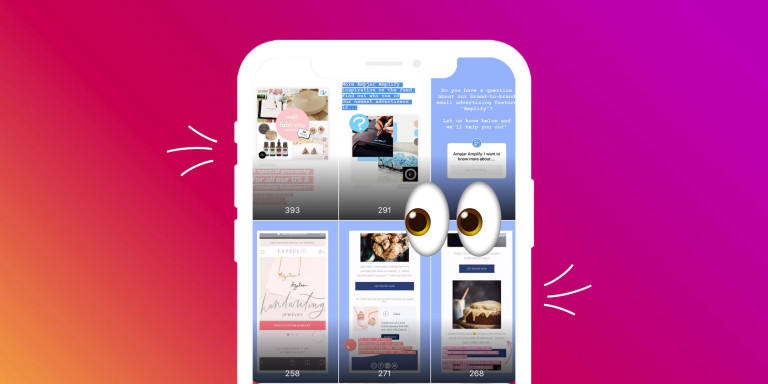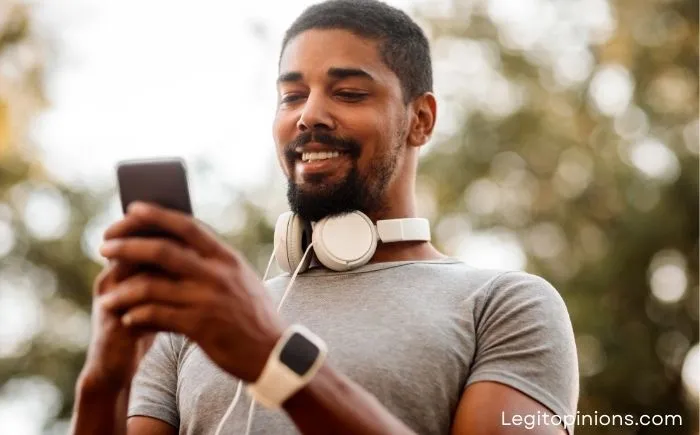Fix “Your Account Has Been Temporarily Locked” on Instagram
Have you ever received a “Your Account Has Been Temporarily Locked” error message? This is the full error message, “We have temporarily locked your Instagram account due to suspicious activity”.
There are many reasons why your account can be banned. It is possible for your information to overlap and for there to be violations in your account. Otherwise, suspicious or robotic behavior, or the use of third-party apps, can also constitute fraud. Fraudulent sources may phish your account credentials.
Instagram can temporarily lock your account for several reasons. The company will lock an account to protect user accounts, protect the platform, and encourage the best user experience. If you have tried to log into your account and received the “Your account has been temporarily locked” message. This article will review what might have prompted the message and how to get your account unlocked as quickly as possible.
In addition, we’ve detailed some specific account activity that will cause Instagram to automatically lock your account if it finds it suspicious.
Why was My Instagram Account Locked?
Instagram will temporarily lock your account if they believe you have violated their user policies. In some cases, the lock can occur even if you had nothing to do with the violation.
Instagram’s account lock is caused by the following activities:
1. Bot-Like Activity
In terms of hours and 24-hour periods, Instagram is investigating actions that are performed too quickly. Acts performed at an unnatural rate will be considered “bot activity” and trigger a temporary account lock.
Following and Unfollowing Users in Bulk
A typical Instagram conduct involves “following” someone, and they “following” you back. It is possible to exploit this practice by following hundreds of people at once, and then unfollowing them once they’ve been “followed.”
As humans using Instagram have agreed not to abuse the platform with such behaviour, Instagram will consider this bot behaviour as abuse.
Liking and Un-Liking Pictures Too Quick
Again, this would be considered bot behaviour.
At an average pace, scrolling through your feed and liking a few photos is typical human behaviour. The only way to “like” or “unlink” a hundred pictures, for example, in just a few minutes, is with the aid of a program.
Too Much Commenting on Posts
Commenting on other people’s posts will increase engagement, and eventually, your followers will grow. Instagram’s algorithm will find it artificial if you comment on loads of posts at once.
Posting the Same Comment Multiple Times
It’s unlikely that this will add value to a conversation, and it’s also not something that genuinely engaged users would do.
2. Use of Third-Party Apps
There is a breach of Instagram’s Terms of Use if third-party apps are used on the platform. There is an approval process for some apps to have access; not all apps are banned.
It is, however, prohibited and easily detected by Instagram to use types that automate actions. Since Instagram encourages the use of bots, any account suspected of using them will be locked.
3. Phished Account Credentials
Fraudulent websites can be used by hackers to obtain your sign-in details. Your Instagram credentials may have been given away if you signed into a login screen that looked like Instagram’s login screen but was not.
The fact that your account has been compromised and hackers can do whatever they want means Instagram has responded by locking your account.
How to Unlock a Locked Instagram Account
If you see “Your Account Has Been Temporarily Locked” at login, you need to submit the form My Instagram account has been deactivated:
- Visit the My Instagram account has been deactivated page or search for “My Instagram account has been deactivated” in Google.
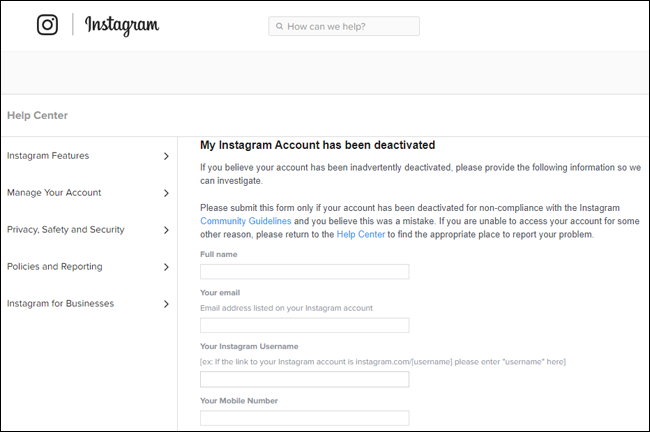
- If you would like to unlock your Instagram account, fill out the form and enter the email address associated with it.
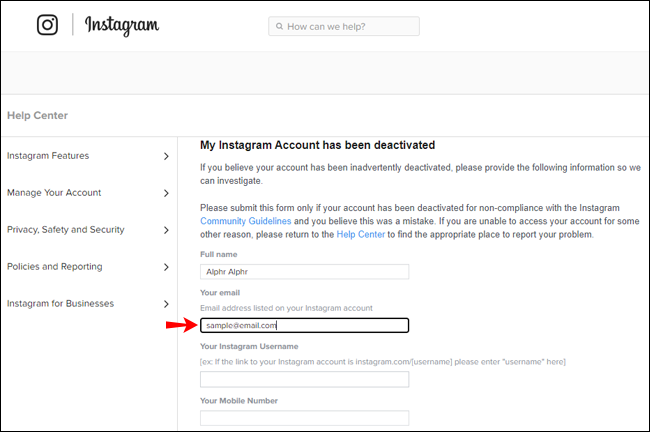
- You believe you did not violate the user guidelines, and that your account was blocked by mistake.
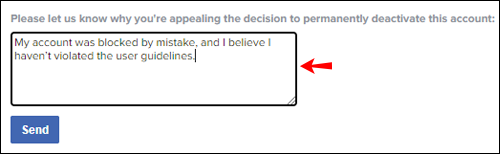
- Once you’ve completed the form, click “Send.”
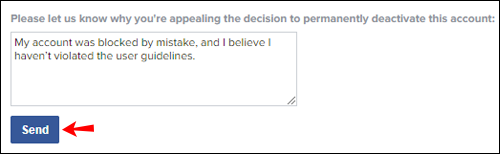
- You’ll receive a reply requesting a picture of you holding up a piece of paper with the code they’ve given you. Your picture must be natural with your face clearly visible on the paper – no Photoshop editing is allowed. There is a strict policy at Instagram and the photo may be rejected if it doesn’t appear to be yours.
- The photo must be waited for after it has been sent.
- Once your account has been unlocked, you’ll receive a confirmation from Instagram. It can take anywhere from a few days to a few weeks for an application to be approved.
Fixing Temporary Lock
The purpose of this step is to show you how to recover your account if your information has been phished. As a safety precaution, we’ve locked your Instagram account after detecting suspicious activity.
Here are a few actions you need to take to fix the temporary locked Instagram account:
- Continue by clicking the button.
- You will receive a 6-digit confirmation code by email or by phone from Instagram. Please enter it.
- In no time, you will have access to your account again.
If you were able to get your account back by following the two steps above, you’re lucky. Sometimes a mishap can occur, and you might lose access to your email or change your phone number. If such a situation arises, we’re here to help.
Human Instagram Account Owners Only
When Instagram believes a user has violated its community guidelines, it automatically locks their account. Instagram prohibits the use of most third-party apps for the best user experience. An account that displays bot-like behaviour or exhibits irregular activity will be blocked.
Unlocking your account is as easy as filling out a form. Instagram will quickly restore your account if you complete a form and prove you are the human owner.
Has Instagram mistakenly locked your account? Comment below and let us know what you think.
Additional FAQs
How long does an Instagram ban last?
Temporary bans are determined by how many past bans you have and the reasons for those bans. When repeated infractions occur, the duration may range from a few hours up to 24 to 48 hours.
Your ban may be further extended if you receive subsequent bans. You should therefore avoid bot-like behaviour to avoid being flagged.
Please submit a “My Instagram account has been deactivated form” if you receive the “Your Account Has Been Temporarily Locked” message when trying to sign in.
Does Instagram ban IP addresses?
There are some platforms that take banning very seriously. They don’t just want to ban the account; they also want to permanently ban the user. An IP address restriction is the only way to permanently ban a user. Although Instagram has not released any official statements on the subject, many users have reported IP bans.
In essence, Instagram will ban your device and account if it finds that you violated its Terms of Service or Community Guidelines.
What do I do if my appeal is denied?
You can appeal again if Instagram did not restore your account after following the above steps. Another reviewer reviewing your case may make a second or third appeal work, although this has not been proven.
If I get banned, can I create a new account?
Yes, in most cases. However, if you create a new account with the same (or similar) username, your new account may be immediately banned.
Conclusion
There is still hope if you’ve been locked out of Instagram. Your account has been temporarily locked, but it can still be unlocked. It happens from time to time, and thankfully there is a way to unlock a locked Instagram account.
My Instagram account was locked out just like yours, and that’s when I learned that most people have a backup account that they build up over time by promoting it to their followers. The backup Instagram account ensures you don’t lose out on interacting with your audience when your main account is locked out. At this point, it’s too late to do that, so just start over with a fresh Instagram account.
That’s a bummer, we know. In spite of being locked out of your original account, Instagram won’t stop you from doing that. We wish you the best of luck, you’ll need it.
Read: