How to Find Someone on Pinterest?
What is the best way to find someone on Pinterest? We have outlined five east methods to find friends on Pinterest.
Pinterest has more than 440 million users, but people still face challenges finding friends on Pinterest.
If you cannot complete this task, you need not worry. These are a few easy ways to locate someone on Pinterest that will help you solve your dilemma. Keep an eye out for more information.
After you enter a name in this search bar, you will see dozens of results in front of you. There will be something written as All Pins on the right side of the search bar. Change it to People to get a list of people with the name you entered. They will have their profile pictures displayed there. Therefore, you can easily identify who owns the profile.
Upon clicking the follow button, you will be notified of the latest changes to their board. Using your desktop or laptop, here’s how to find someone on Pinterest.
We discuss the possibility of finding someone on Pinterest in today’s blog. Continue reading this blog to discover more!
Find someone on Pinterest using their personal information
The most common method of finding someone is through this method. A box appears on the right side of the screen when you type a name. Changing it to ‘People’ is the easiest option. It’s important to realize that there is more to this than just the first option. However, if you still cannot find it after that, you can check boards (people sometimes save boards in their names), videos, and hashtags.
You can provide more information about yourself by writing a little bit about yourself here on the app. Only if you know them personally can you use this option. After following your friends, you can always confirm. In some social media profiles, people include the URL of their Pinterest website. You may find this helpful.
In addition to asking for location when setting up your profile, Pinterest also makes it easier to find people. Click on the ‘Privacy and data’ option in ‘Settings’ to make sure your friends can easily find you. Make sure you check the Personalization bar. Sharing your activity with Pinterest can improve performance and help you find better recommendations like boards, ads, and friends by making your content easily accessible.
1. Search people with similar pins
The Pinterest app has the unique feature of enabling you to identify like-minded people by looking at what they usually pin. You can follow people who you find interesting by browsing through the pins they have that are similar to yours.
If you follow them back, there is a high likelihood that they will do the same for you. The following steps will show you how to search for people with similar pins on Pinterest.
Step 1: Start by opening the Pinterest app and choosing a pin that interests you.
Step 2: You will be able to see all the people who also pinned their article once you are in that pin. They are interested in the same things as you are. You can view the list of people who pinned the article by tapping the section below.
Step 3: You can follow anyone from that list by tapping on their name.
Step 4: Click ‘Follow’ to begin following.
2. Use categories to search for people
You can also look at pins that cover a wider area for similar interests if you are looking at pins that only cover niches or smaller areas of interest. Check the board category to find out how to do this. The following steps will guide you through the process of searching for people on Pinterest using categories.
Step 1: Pinterest’s category list can be accessed by tapping the magnifying glass icon at the bottom of the Pinterest app.
Step 2: An overview of the categories will be displayed on Pinterest. Select any category that interests you.
Step 3: Then, you will see Pinterest boards created by people who have selected that category. You can see who created the board by tapping on it. Click on ‘Follow’ to begin following.
How to find friends on Pinterest iPhone and Android app
You can find your friends on both iOS and Android applications. You need to log in to the Pinterest mobile application. The search bar is at the bottom of the mobile application as opposed to the desktop application. Your friend search will be facilitated by the magnifying glass icon.
You can search for a name by entering it on the keyboard and hitting the search button. Top, People, and Boards are the three options that will appear immediately. To find the person you are looking for, simply switch to the People tab. Find the one you’re looking for by scrolling through it. The pin boards of a follower will be visible once you verify their account!
How to find Facebook friends on Pinterest
If you and your friend use Facebook, it becomes easier for you to search for them.
- Start by logging into the Pinterest app. The Profile icon can be found in the top-right corner.
- You will find a pencil-type icon next to the + icon. The first thing you should do is go to the Account Settings of your profile and then shift down a little.
- When you do that, you’ll be able to use your Facebook account to log in. as soon as you click OK, Pinterest, and Facebook will get linked.
- You would be redirected to the home screen, where you need to go to the Search icon.
Other easy option
Searching for people is also possible using Categories. The list of interests people have will appear, and you can click on them to check their profile. Your feed will now show their boards if you follow them.
Is this highly visual media compatible with your phone contacts? Your iPhone or Android phone can be synced with your contacts to help you find familiar friends faster. The friend deletes the Pinterest profile and creates a new one using the same contact number. In this way, finding them will never be a problem. Allow Pinterest to see your contacts and customize your experience based on them.
Conclusion
Find someone on Pinterest app is now as easy as pie. It is not necessary for you to acquire any technical knowledge. As you already know, following the steps in the prescribed manner is all you need to do. You won’t have to spend a lot of time on the process. For this process to go smoothly, you should first read the article carefully.
You can search for people on your mobile app and desktop website. You might become an expert after performing this once or twice.
Read:



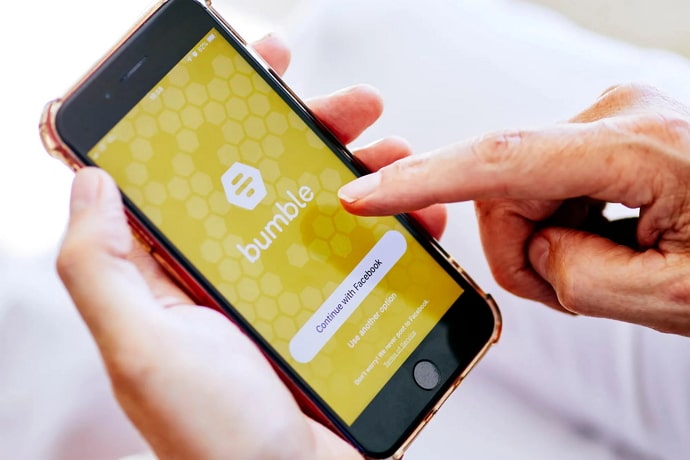

![Course Hero Downloader – Download Files Without Login [Updated]](https://legitopinions.com/wp-content/uploads/2022/10/Course-Hero-Downloader-1024x576-1-768x432.webp)