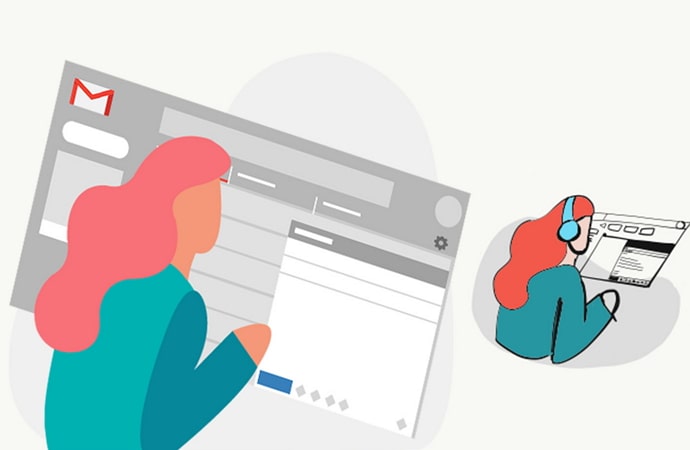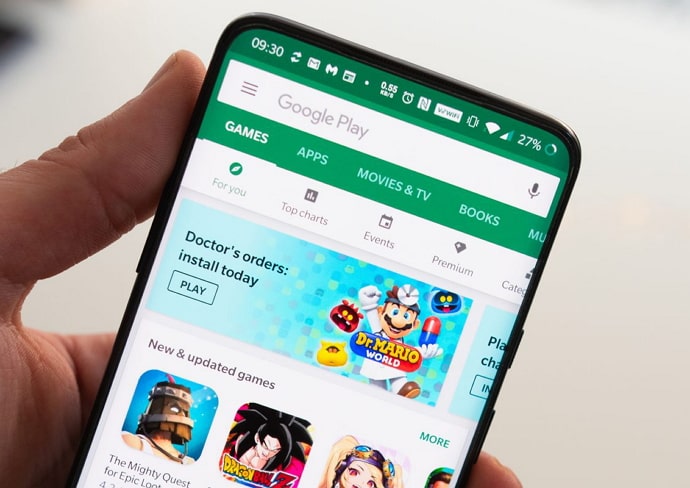How to Delete DigiLocker Account Permanently (Quick Method)
We will learn how to delete Digilocker account in this post. Digilocker must be known to you if you also use it. Digilocker is an application that you can use for safekeeping your documents online, that is, for keeping them online.
Digilocker allows you to create an account when you link your Adhar card inside it. Before figuring out How To Delete Digilocker Account, you have to understand what Digilocker is, and if you already know about Digilocker, you can read about how to delete Digilocker accounts.
What kind of documents you can upload to DigiLocker?
In DigiLocker, you can store two kinds of documents. The respective authorities issue some documents directly. Fill in your driving license details, for instance, if you want to save it. From the database, it will retrieve the actual license. Documents of other types can also be uploaded. If you want to store your mark sheets, let’s say you want to do so. Documents of this type can be directly scanned and uploaded.
How to delete a Digilocker account
It is not possible to delete a digilocker account. This means that your Aadhaar number will permanently be connected to your digilocker account. Moreover, you cannot remove documents retrieved from other departments (such as Income Tax Departments and CBSE) from your digilocker account. In spite of this, you can delete all the documents you uploaded to Digilocker.
How to delete DigiLocker account permanently
1. Send an email to DigiLocker
Digilocker accounts can be permanently deleted or deactivated by sending an email to support@digitallocker.gov.in indicating the reason.
DigiLocker Account Deletion Request or DigiLocker Account Delete Request can be used as the subject line of your email.
In the email body section, explain why you wish to delete the account.
For example
Hello DigiLocker Support Team,
I am a registered user of DigiLocker with the name ABC and the email address associated with this account is abc@xyz.com. Currently, I do not require this account due to personal reasons. It would be appreciated if you would delete my account from your database.
Please accept my sincere apologies and do the necessary as soon as possible. Feel free to contact me at my e-mail address or phone number (please include your phone number and e-mail address).
Sincerely,
(Your name)
2. DigiLocker support center
- You can access DigiLocker by opening the website on your device.
- You can reach the Contact option by scrolling down to the end.
- The Raise A Query button can be found here.
- The DigiLocker support centre page will be displayed.
- Please enter your email address, mobile number, and registered name here.
- You can choose Other Documents / Certificates > Other Issues and Others in the Need Help box.
- After stating the reason for deleting the DigiLocker account, click the submit button.
- You will be able to access your account again within 48 hours.
How to delete documents from DigiLocker?
- Access your DigiLocker account by opening the DigiLocker app.
- You will need to select the document you wish to delete.
- The bottom of the page has a delete option.
- You can delete a document by clicking on the delete button or trash icon.
Once you pull documents from an authority, you cannot delete them from your account. You can access them at any time. In the future, the government may allow it.
FAQS
Q: How do I delete documents from Digilocker?
The extracted text can be viewed by logging into the DigiLocker website. Click Delete on the selected document. Aadhaar cards are not required to delete any documents in Digilocker. On the Dilgilocker website, you will find the delete icon for all documents checked out outside of your Aadhaar account.
Q: How do I remove my number from Digilocker?
Go to the Digilocker website.
- You can log in to your Digi locker account by clicking here.
- The documents have been uploaded. Click on them.
- To remove a document from your Digilocker site, click the delete icon in the list of uploaded documents.
Q: How safe is DigiLocker?
Because the app uses real-time authentication and a secure gateway to enable users to exchange documents, it is 100% secure. You can quickly detect fraudulent activity by checking the application verification method.
Q: Can I delete my Aadhar card?
Indian citizens are issued an Aadhaar number, which consists of 12 digits. The Aadhaar cannot be cancelled once it has been created, even after death. On the Aadhaar website, there is also no provision for updating the owner’s death information.
Q: What kind of documents can you upload to Digilocker?
There are two types of documents that can be stored in DigiLocker.
It is the responsibility of competent authorities to issue certain documents. If you want your driving license to remain valid, you must fill out the required information. A driver’s license will then be downloaded from the website. Other types of relevant documentation can also be uploaded. The grade sheets can be saved if we want to. Documents of this type can be scanned and uploaded directly.
Conclusion
The instructions for deleting DigiLocker accounts should have been clear by now. In summary, you cannot delete your DigiLocker account. For your security, you can also delete all uploaded documents.
Along with that, we have also mentioned the answers to frequently asked questions related to Digilocker account where all doubts can be removed by you. If you enjoyed reading this post, please share it with your friends and family, and if you have any questions about this post, please comment on your question, and we will do our best to answer them.
Read: