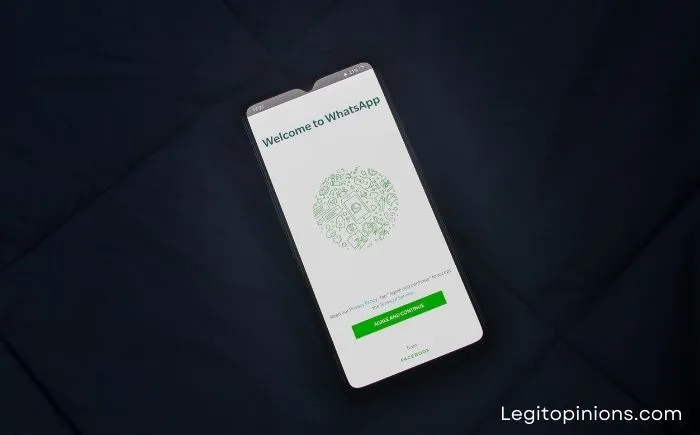Know if Someone Using Two WhatsApp Accounts on One Phone
In this article, we will guide you on how to know if someone using two WhatsApp accounts on on phone. WhatsApp is the most popular instant messaging app for most of us. We all use WhatsApp to communicate with friends, colleagues, and clients. It is an app that has found a place on everyone’s mobile phone, and for good reason.
However, for some users, one WhatsApp account might not be enough. Some users have two WhatsApp accounts on the same phone. Dual WhatsApp accounts on one mobile phone have many practical applications and are also very desirable to many people.
In today’s blog,,we will examine why some people use two WhatsApp accounts on their phones. We will also try to find out if someone is using two WhatsApp accounts on one phone.
Learn everything you need to know about multiple WhatsApp accounts by reading on.
Why would someone have two WhatsApp accounts on one phone?
Some people may feel the need to have two separate WhatsApp accounts. The reasons can vary.
However, most people do so to maintain a healthy work-life balance. Others separate their professional and personal lives entirely. You might want to keep your private messages in one app and your professional messages in another. Both are valid.
There are some features and apps that allow these people to run two apps at the same time.
How to know if someone using two WhatsApp accounts on one phone?
It is technically impossible to tell if someone is using multiple WhatsApp accounts on the same phone. An app or feature cannot detect multiple accounts on someone else’s phone.
Without access to their phone or confirmation from them, it’s impossible to tell if someone is using two copies of the same app.
When you have the person’s phone, look for any popular app cloners.
Unlike some cloning apps like Clone App which allow users to access the second account through the app interface, other apps create a separate copy of the desired app that can be used like other apps on the device. If you see two icons of the same app on the user’s App Menu, you have found what you were looking for.
If you don’t have the person’s phone, you can’t tell for sure if they’re using two accounts. However, there are some indicators that might indicate the use of two accounts.
If the person has two phone numbers and you know both of them, you can check by saving both numbers to your phone and checking if they are both on WhatsApp.
Let us explain it step-by-step:
- Add both phone numbers to your Contact List.
- Launch WhatsApp on your device.
- Tap the Contacts icon in the bottom-right corner of the Chats tab.
- Check the contacts list to see if both numbers are listed. By using the Search icon at the top, you can search each Contact by name or number.
It means that there is a WhatsApp account for each of these numbers if both appear on WhatsApp. However, you can’t be sure if both accounts are being used from the same phone.
You can also check their WhatsApp account using this 10 seconds tip:
- Simple check their number on Business WhatsApp. If it is available then your concerned person might be using two WhatsApp accounts on one phone.
Frequently Asked Questions
Q1: How to distinguish a clone of WhatsApp from the original one?
The icon of a cloned app usually has a logo or a mark on it, while the icon of the original app is all that’s visible. This can help distinguish copies from originals.
Q2: Can someone make two WhatsApp accounts with the same phone number?
Sadly, no. WhatsApp accounts are associated with unique phone numbers, and each phone number can have a maximum of one WhatsApp account. While it is possible to create two WhatsApp accounts on the same phone, it is not possible to create two distinct WhatsApp accounts with the same number.
Also Read: