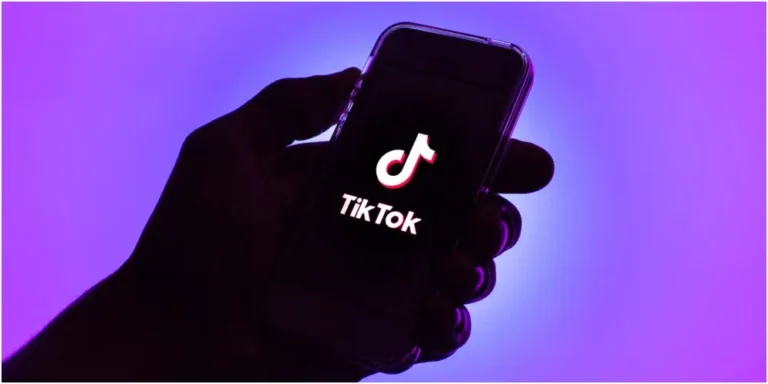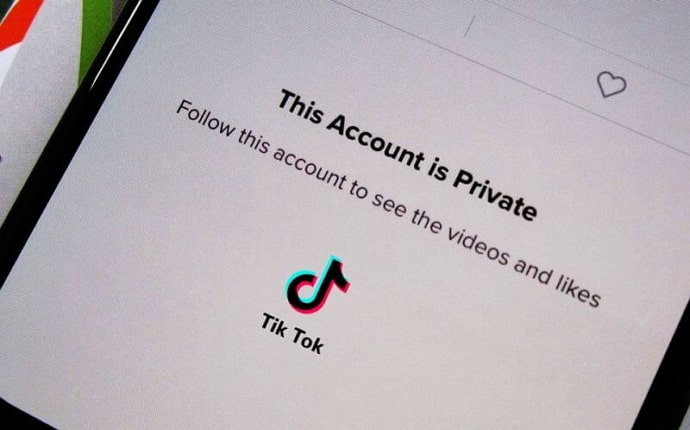4 Ways on How to Recover Deleted TikTok Videos
This article shows you how to recover deleted TikTok videos easily. A similar situation may also occur to you if you also use TikTok. Users can suffer an unwanted loss of their content when using TikTok.
Fortunately, there are several ways to recover deleted TikTok videos. This post will teach you how to retrieve TikTok draft videos, as well as other video files you have saved on your computer.
How to recover deleted TikTok videos
1. Recover from your liked videos
The method is only available to those who have a public account on TikTok. That’s because the like function works when people can drop a like on your video. However, this method will not work for those who have a private TikTok account.
Here’s how you can:
- Log in on the TikTok app.
- The “Me” icon is located right at the bottom.
- Choose the heart icon below the “Edit Profile” option.
- A list of your favorite videos will appear. Click on the deleted video to open it.
- Click the three horizontal dots icon.
- Tap “save video” or “recover” and the video will be saved to your phone’s gallery.
- From there, you can upload it again to TikTok.
2. Video recovering software
A photo recovery software application can help you recover deleted photos and videos from your SD card. There are many of these apps available, and they are all free. If you use video recovery software apps, you won’t have to pay a penny to retrieve your deleted TikTok videos.
How to recover deleted TikTok videos from your Phone
Recover deleted TikTok videos from Google Photos
Android users who have turned on Google Photos’ backup feature may have backed up the TikTok videos they lost. Google Photos can help you recover deleted TikTok videos. Here’s how to make sure Google Photos Backup is enabled:
- Open the Google Photos app.
- Click on the account profile.
- Navigate to the Photos Settings.
- Make sure that Backup & Sync is enabled.
You can now recover deleted TikTok videos from Google Photos by following these steps:
- Open Google Photos on your phone.
- Tap Menu in the left corner.
- Click on Trash.
- Recover the videos by selecting them and tapping on the icon.
Restore deleted TikTok videos from iOS devices
iCloud is a popular backup tool for iPhone users. You can restore deleted TikTok videos from your iPhone using iCloud. First, we need to check whether iCloud is enabled using the following steps:
- Open the Settings app.
- Please click on your username.
- Make sure that iCloud Backup is turned on by tapping iCloud, then iCloud Backup.
You can then recover TikTok videos from iOS devices by following these steps:
- Sign in to your account at iCloud.com.
- Click on the Settings option.
- Select Recover Files from the Advanced popup.
- Restore the files you want to recover.
Conclusion
Various methods are provided in this guide on how to recover deleted TikTok videos. Videos can be recovered from liked videos, backup data, or an empty recycle bin with video recovery software. It is recommended that you back up your files before deleting or losing videos. You should use a professional recovery tool to recover your videos if you happen to lose data without any backup. Stay calm if you accidentally deleted TikTok videos from your phone’s SD card without a backup.
Also Read: