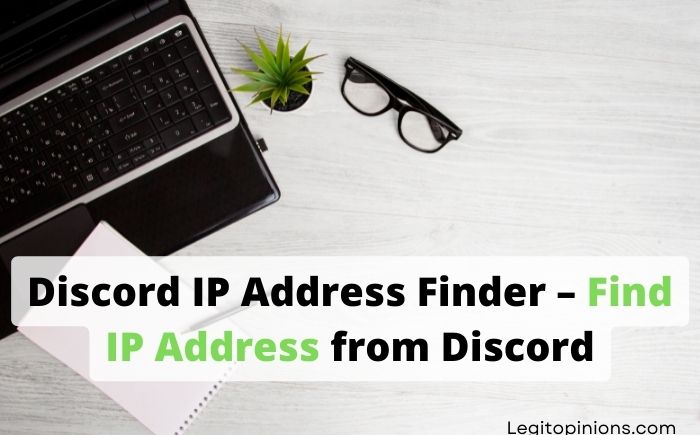How to Recover Deleted Bumble Account (Updated)
Let’s discuss how to recover deleted Bumble account in this article. Please read the following instructions carefully. You can restore your Bumble account if you want to. The following are some simple methods for recovering your Bumble account. It’s just a matter of reading each instruction carefully at first.
Nowadays, everything a human being could need can be found, purchased, or accessed online. Do you want to shop for a party dress? Visit the online stores to see the collections. Shopping for groceries? Amazon, Big Basket, and Grofers have your back! Relocating to a new city? You can even find a new house and vehicle for yourself there simply from your mobile phone.
People’s social lives have also been transformed by fast-paced digitalization. Video calls and texts are more common nowadays than face-to-face meetings. During the pandemic, people were confined inside their homes and had no choice but to rely on the Internet.
Almost every day, people who would never trust a stranger meet new dating prospects online. While Tinder brought this revolution to the dating world in 2012, Bumble followed suit in 2014, offering users a more diverse selection.
As well as helping people find love, Bumble also invited people looking for friends and those seeking work opportunities with Bumble BFF and Bumble Bizz. As of today, the platform has over 2.8 million paid users, with approximately 12 million active users per month, which speaks volumes about its success.
Compared to other dating apps, Bumble has a lot to offer its users, which is one of the reasons for its success.
Do you regret deleting your Bumble account?
Don’t worry, you can create a new one at any time! What if you want to recover your old Bumble account In our blog today, we’ll discuss that topic. If you want to recover your Bumble account, keep reading.
Is it Possible to Recover your Bumble Account?
As you were leaving Bumble, you might have missed reading the final page if you deleted your account in haste. Let’s refresh your memory.
Whenever you attempt to delete your account on Bumble, they will ask you to choose a reason (or write down your own), and then select the option again. To confirm your decision, you will be redirected to another page where you must type the word “delete” in lowercase.
You’ll also find a warning on this page that once you delete your account, you won’t be able to recover it. In other words, all your in-app data, conversations, and matches will be lost forever.
In light of the fact that that opportunity has already passed, let’s discuss your options now rather than pondering the past.
How to Recover Deleted Bumble Account
Bumble users can swipe right to connect with nearby users. You can reactivate a deleted Bumble account by logging back in.
Bumble is similar to Tinder in that it allows users to connect with other people nearby. You can swipe left or right based on the pictures and bios of different profiles. Women are the only ones who can send the first message on Bumble, unlike Tinder.
Your profile is no longer visible once you remove it from Bumble, but it remains in the company’s database. You can easily restore your account to its former glory if you decide to return later.
It is possible to recover your Bumble account and profile. Using your phone number or Facebook account will allow you to do this.
Here’s how to recover your Bumble account and profile.
1. You can open Bumble on your iPhone or Android device.
2. At the bottom of the screen, click “Log In”.
3. Tap the “Login with Phone Number” button and enter your phone number on the next page if you signed up with a phone number. Next, tap “Next.”
4. When prompted, log in to your Facebook account if you signed up with Facebook.
5. All of your matches, messages, and settings will be restored after you sign in.
How to Restore Your Bumble Account With No Matches?
Are you deleting your account because there are no matches? You won’t benefit from restoring your account if that’s the case. The same matches may appear again since you are still using your old account. If you live in a small area, Bumble often shows you the same people twice.
Restarting your account will boost your account’s performance. When used in moderation, Bumble can boost your profile’s views and possibly result in more matches. Follow these steps to get a fresh start in Bumble;
- Disconnect Facebook from your Bumble account.
- Delete your Bumble account.
- Uninstall Bumble.
- Recreate your new Bumble account.
Disconnect Facebook from Bumble on Your Laptop/PC [Windows And Mac]
You’ll need to follow slightly different steps if you use Facebook on a laptop;
Step 1: Log Into Facebook
Log in to Facebook using your credentials first.
Step 2: Click the Small Inverted Triangle (▼)
Click the small triangle in the top right corner.
Step 3: Click “Settings”
Click on “Settings & Privacy” and then click “Settings”.
Step 4: Click “Apps and Websites”
Located in the Apps and Websites section, scroll down and click on it.
Step 5: Navigate Bumble
Bumble should appear in the list of apps and websites that are active.
Step 6: Click “Remove”
In the pop-up “Remove Bumble” click “Remove” again to confirm the action. You have now deleted all Facebook and Bumble connections.
Frequently Asked Questions
Can you recover deleted Bumble account?
In order to recover your account, you’ll need to request and wait for Bumble to restore it. It could take up to a few weeks, depending on the circumstances.
How do you know if someone deleted their Bumble account?
You can never be sure if someone deleted their Bumble account. If you haven’t heard from them, you can always reach out to them, and if you do, they’re probably back on the app. Meanwhile, you can ask other people on your list if they’ve heard from the person you’re interested in.
What happens if you delete and recreate Bumble?
The best way to have deleted matches (which Bumble calls “ghost” matches) is to delete your account. Any matches you have will be asked if you want to delete them. If you don’t want to remove them, you can leave them as they are.
What happens when you delete your Bumble app?
Your account will be locked if you delete the Bumble app from your phone (and do not complete the request to delete your data). All of your conversations and your profile will be deleted. In addition, you will not be able to sign in or create a new account.
Should I delete and reinstall Bumble?
If you’ve cleared Bumble’s cache and data, make sure to restart it.
How long does it take Bumble to delete an account?
In order to delete an account, it must be done within seven days.
Does Bumble delete inactive accounts?
In order to keep the service running smoothly, Bumble deletes inactive accounts after a certain period of time. To ensure a smooth user experience, the time is not arbitrary.
Conclusion
I hope this has answered all your questions about restarting Bumble. While you should do it if you aren’t getting the desired results, doing it often can result in fewer matches. Basically, don’t do anything stupid on dating apps.
Read: