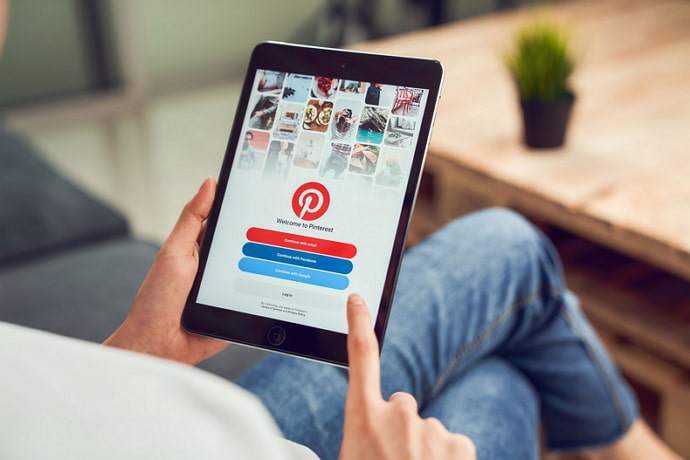How to Find Someone on Pinterest by Phone Number
Learn how to find someone on Pinterest by phone number. There are nearly 450 million monthly active users on Pinterest, a social networking and image-sharing service on the Internet. Design, content, and variety are some of its most prominent features.
You can easily replace Unsplash and Pexels with Pinterest if you were using these websites for stock photos. In particular, teenagers are drawn to sleek design and aesthetic ideas. On platforms where they don’t wish to reveal their identity, they often use images downloaded from Pinterest as their profile pictures.
The goal of today’s blog is to discuss whether you can search for someone using only their cell phone number on Pinterest. We will discuss it and other related topics at the end of this article.
How to find someone on Pinterest by phone number
New users might feel lost on Pinterest as it is such a large platform. Your desire to add your friends through their phone numbers is completely understandable.
Adding people to your network with their phone numbers might seem convenient; that’s how Instagram, Facebook, and Snapchat work, right? Their software syncs your contacts and shows you your friends who use those platforms so you can add them quickly.
Thanks to Pinterest, you can also add your friends without having to search for them individually.
You should, however, add them to your contact list first. You cannot find someone on Pinterest based on their phone number; you must sync your contacts.
How to sync your contacts on Pinterest
Step 1: You can log into your Pinterest account by opening Pinterest on your smartphone.
Step 2: As soon as you land on our site, you’ll see your Home feed. You will see a small icon of your profile picture at the bottom right of that page. You can tap it.
Step 3: You will be brought to your profile. On your profile, tap the three dots icon in the upper right corner. In the pop-up menu, you will find several options you can choose from.
Step 4: Select Settings from the list of options. The Account information section of the Settings page offers several options.
Step 5: Choosing Privacy and data from the Account Information section is the next-to-last option.
Step 6: On your contact list, you’ll find an option called Sync your contacts with a toggle button right beside it. It is disabled by default. You’re good to go once you turn it on.
How to find contacts on pinterest
- Install the Pinterest mobile app.
- You can access your profile by tapping the icon in the lower right corner of the app.
- In the upper right corner, tap the hex nut.
- Select Edit Settings from the menu.
- You can store your contacts by sliding the Store your contacts button over in the privacy section.
Your Pinterest experience will be customized and you will be able to send Pins more easily after you confirm your permission to do so. Make sure you pay attention to the part about customizing your experience.
Users of Pinterest are at risk of losing their data due to this issue. Despite searching on Pinterest for synching help, I couldn’t find any privacy policies or instructions. The information about your contacts isn’t used for anything except to make it easier to share Pins.
Choosing SURE will allow you to upload your contacts to Pinterest. Your contacts will again be asked for permission by Pinterest. As soon as you agree, there is a brief pause and then it’s over. The data you provide will not be uploaded in bulk.
Your contacts will no longer be shared if you reverse the process. You can turn off the Store your contacts setting in your settings by sliding the button to the off position.
You cannot sync your contacts between your desktop and mobile Pinterest accounts even if you log in to both. Your phone’s contact list is used to access them through the mobile app. You cannot follow someone on Pinterest if you store your contacts there. You may not see your synced contacts in the list of people you follow.
How to Find Friends on Pinterest
After syncing your contacts on Pinterest’s mobile app, how do you find phone number for Pinterest? The app gives you access to your contacts.
By using the search feature, you can find your friends on Pinterest even if you don’t want to sync your contacts. Sharing Pins and building a following will be easier as a result. You can send them interesting Pins or invite them to collaborate on Pinterest boards with you this way.
Find Your Contacts on Pinterest:
- Your phone should open Pinterest.
- Use the Search bar at the top of the screen to find what you’re looking for.
- Find the word People beneath the search bar and tap it.
- Please enter the name, email address, or username of a friend.
- When you begin searching, potential matches will be prepopulated.
- You can add people by selecting them.
- Follow by tapping.
Read: