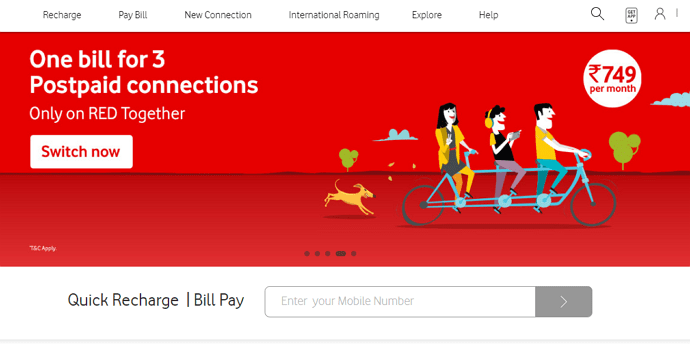Can Teachers See Unsubmitted Work on Google Classroom?
In this blog, you will learn how teachers can see unsubmitted work in Google Classroom.
Many aspects of our lives have been affected by the pandemic, including education. A number of applications were used to improve communication between students and teachers when online classes began, including Zoom, Google Meet, and Google Classroom. Currently, most schools use these apps for hybrid classes or for small children who cannot attend school in person.
When students accidentally submit an incomplete assignment or realize that they have made a mistake in their last assignment, they try to use the feature of submit/Unsubmit.
Check out the answer to “Will my teacher know if I unsubmit in Google Classroom”.
Our blog will also address other questions, such as how to turn in late work on Google Classroom and whether your teacher can detect copying and pasting.
Can Teachers See Unsubmitted Work on Google Classroom?
Unsubmitted work can be seen by teachers in Google Classroom. You can view your submission history after submitting a document. Each teacher on the app has access to every student’s submission history. The only way to remove it completely from the teacher’s view is to unsend it within the first three seconds.
Your teacher can also see your edit history if your copy of the assignment was generated in Google Classroom. This will include how much work you have done so far, what changes you have made, and the last time you opened it. Additionally, any collaborators you have added to that assignment will be visible to them.
Let us tell you why this happens:
If your teacher uses an existing document on their Google Drive to create an assignment, they have three options for how it is displayed.
- First: The document can be viewed by the student.
- Second: The document can be edited by the student.
- Third: The document will be copied by Google Classroom for the student(s).
In these two cases, there is only one student who will benefit from the choices available.
The Classroom app makes a copy of the original file for each student if your teacher chooses the third option. If this happens, your name and account are linked to your copy, as well as your teacher’s. The reason they are able to access it and see all the work done on it is that they can access it at any time.
Also, it is possible to see whether collaborators have been added. There have been students who did the work but forgot to click “Turn In” and might have lost credit if I had not been able to verify that they completed the work on time. Furthermore, you can identify students who are falling behind or struggling before the due date, so I can offer assistance in advance.
Advantages
You forgot to submit your assignment before the deadline, or the assignment was not updated due to an internet connection issue. The teacher can still see if you completed your work on time if he or she sent you a copy of the assignment.
Disadvantages
Your teacher will see all the edits you make if you make a number of mistakes you don’t want him to see.
How to Turn in Assignments in Google Classroom
Let’s move on to another frequently asked question about Google Classroom: How can you turn in your assignments? The process is quite simple, and we have included a step-by-step guide below. Here’s what you need to know:
- Step 1: Download the Google Classroom app to your smartphone.
- Step 2: You’ll see all your classes in a listicle format on the home screen. Select the classroom where the assignment must be submitted.
- Step 3: Once you do that, you can see all the work assigned in that classroom. Select the assignment that needs to be submitted.
- Step 4: On the top of the screen, you can see the Due date and time. Below that, you’ll see the option to add a class comment, followed by the attachment/copy of the assignment the teacher has assigned. In the bottom right corner of the screen, you’ll find an option called + Add work. You can click on it.
- Step 5: Your assignment can now be submitted in a variety of formats.
That’s it. You can now submit all your assignments on time.
Conclusion
We’re coming to the end of today’s blog, so let’s recap what we’ve talked about so far.
Today’s question was: Can teachers see your unsubmitted assignments on Google Classroom? Your teacher will be able to see any assignment that you have ever posted on Google Classroom. In any case, it is up to them whether or not they wish to open and inspect it.
For new users, we have already explained how to submit an assignment in Classroom if you are new to the app.
Frequently Asked Questions
Can teachers see if you Unsubmitted work on Google Classroom?
Is it possible for teachers to see your unsubmitted work on Google Classroom? Yes, in a nutshell! When it comes to your question, if you are asking if your teacher can see the work that you haven’t submitted yet, then yes, if the copy has been generated in your Google Classroom.
Can a teacher see your unsubmitted work in Google Classroom?
Whenever you need to resubmit an assignment, you can send a note to the teacher with the resubmitted assignment and the reason for resubmitting it. When resubmitting your assignment, you must ensure that you have not crossed the deadline.
Can a teacher see an assignment from Google Classroom?
If your copy was generated in Google Classroom, your teacher will be able to see the actual work, even if you haven’t yet submitted it. Three options are available when a teacher uses an existing document from Google Drive to create an assignment.
Read: