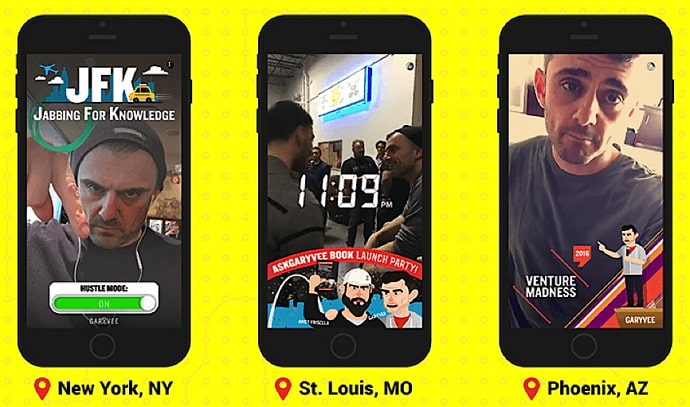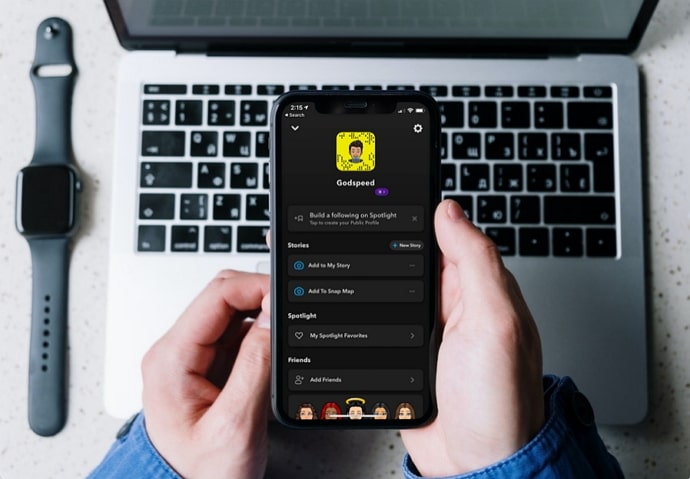How to Track the Location of Someone’s Snapchat Account
Networking with friends is popular on Snapchat. Have you ever wondered how to track the location of someone’s Snapchat account? The Snapchat app offers a feature called Snap Map that lets users find the location of others. You can also browse Snaps from all over the world with this feature.
Snap Map is used by Snapchat to locate a user’s location. You must first open it in order to use this feature. Snap Map displays your current location on the screen and the locations of your friends in real-time. Here is a step-by-step guide that will help you understand these instructions in detail!
It can be tricky to locate someone on Snapchat if you have never done it before. Our guide will help you accomplish this quickly and efficiently.
The guide explains what Snap Map is, how to locate someone on Snapchat, what to do if you cannot locate them, and what to do if you have questions. Let’s begin!
How to track the location of someone’s Snapchat account
Once you’ve set up your location on Snapchat, swipe down from the top of your screen with your finger to enable it. You can see the location of your Bitmoji in the Snap Map if you’ve created one. Alternatively, it will pinpoint the general area around you.
When you turn on a friend’s location, you will be able to see them on the map if they live nearby. You can find your friend’s location by clicking on the search bar at the top of the Snap Map. Enter their username. Snapchat will then display a list of people with that name.
The Heat Map is another cool feature on Snapchat.
You’ll see brightly-colored “warm” areas when you zoom out. There are warm areas where public stories have been created. There have been more stories created in an area with a hotter color.
Here are some steps you can take to make your own location-based story:
- Visit your profile.
- Select + New Story from the Stories section.
- Click on New Custom Story.
- Give your story a name.
2. SnapMap feature
By using SnapMap, you can find your friend’s location easily. Keeping an eye on them allows you to track their whereabouts easily.
Here are some steps to follow:
Step 1: Stay on Snapchat’s dashboard after launching it. Click the location icon at the bottom.
Step 2: When you do that, the Snap Map will appear on the screen. You will see an overview of the map with emojis representing friends.
Step 3: You can know the location of your friends by tapping on their Bitmoji. It will zoom in so you can see the exact location.
4. Snapchat location finder
If you’re looking for the right tracking options to track the location of someone’s Snapchat, you can use some third-party Snapchat Location Finder. It is possible to turn off the inbuilt tracker, so it won’t be able to be tracked. If this is the case, you may benefit from using another third-party tracker.
Consequently, you can get the details in a suitable manner. Through the same, you can also read the messages. You can delete these messages later. So these are some of the options that you can use when tracking Snapchat locations. Now, if you’re specific enough, you’ll definitely find the right method for the same.
IPlocate
- Check out Iplocate.social first.
- There are several tracking platforms on this website, including Facebook, Instagram, WhatsApp, TikTok, and more, but we’re here to learn how to track Snapchat accounts. Choose Snapchat.
- Fill in the Snapchat username where it asks for it.
- Press enter or click on the search button on the right.
- Please click on the confirmation button.
- It is now very easy to track the location of a user by using their IP address that locates.
- Most of the information on the next page is locked.
- Viewing their IP address and location will require you to “Unlock all details”.
The image below is what it will look like once all details have been unlocked. The IPv4, country, state/region, and even the city location of the Snapchat user are all included in the information for tracking the Snapchat user.
If you are unsure about the location of the Country and City, you can just copy the IPv4 value of the IP address and type it into any IP address location site such as whatismyip.com.
Unique features of this tool
- 100% Free.
- This app does not directly access Snapchat servers, so it is 100% safe.
- No software is required to use this service.
- No coding skills are required.
- GUI is extremely easy to use.
- No Snapchat APIs are being used
- You don’t need to use Snap Map.
How it works?
IPLocate primary method of gathering a Snapchat user’s IP address involves sending tiny packets of data using the Snapchat username provided, and if those packets return a value, then the IP address is revealed. Using the IP address, they can track the location of the Snapchat account in real time.
There is no charge for using IPLocate website, but we don’t know if they will eventually charge users. Actually, Facebook probably wasn’t aware of this powerful service.
If you want to take it a step further, you can simply hack the Snapchat account and access all the data on that account such as the conversations, photos, and videos shared and contacts.
Other Snapchat location tracker apps
- mSpy
- iKeyMonitor
- FoneMonitor
- Flexispy
- Spyzie
- TheTruthSpy
How to request location access on Snapchat
The Snapchat Map won’t show you a friend’s location if they don’t have it on. The only way to track the location of someone’s Snapchat is by requesting them.
Here’s how you can:
- You can view your friend’s profile by clicking here.
- You can request a location by checking Snap Map and selecting “Request Location”.
- The decision to show you your friend’s location is completely up to them.
- Whether the request is accepted or declined is up to them.
How to enable your location on Snapchat
Click the “find your location” button and your location will be visible to those who are following you. After activating this feature, you can enable Ghost Mode for the app. If you have not done so before, you can visit your profile, click on the “gear” button, and then select “See My Location” from the settings menu.
Using Ghost Mode will hide your identity from everyone on the platform. Basically, nobody can tell when and from where you are using Snapchat. Your privacy settings may need to be configured if they are not already off.
Here are the options you have for setting up the platform’s privacy settings:
- My Friends: Snapchat friends can see your location.
- My Friends Except: Those you have excluded from your list will not be able to see your location.
- Only These Friends: Your Snapchat location will only be visible to those you have selected.
How to disable your location on Snapchat
As a matter of fact, Snapchat’s location tracking feature is one of the most important and useful features. It is possible, however, that the feature may produce negative results from time to time.
For instance, if a wrong person becomes friends with your kids, they can be easily tracked down and abused. In order to protect privacy, it is essential to turn off the SnapMap feature.
To access Snapchat’s map section, launch Snapchat. Click the gear icon on your home screen after pinching out from it.
In addition, you can access the settings of your Snapchat profile as well.
In the Snapchat location sharing settings, you can customize how you want to share your location. You can customize based on what your friends suggest.
Ghost Mode disables tracking features if you switch it on. You can stop tracking by selecting this option.
What is the Snap Map feature?
As Snapchat continues to expand its features, Snap Map is a mapping feature that allows users to share their locations through Snapchat. Aside from that, users can also browse through photos and videos from various locations around the world, including breaking news, as well. In order to access the feature, you will need to enable it in the Snapchat application, but it is accessible.
As a result of Snap Map, people have been able to stay on top of what is happening around them more easily. After you share your location with your friend, you can see what is happening around them, including sporting events and celebrations.
Frequently Asked Questions
How Snapchat can find your location?
The message “Snapchat wants to use your location” will appear if you have not yet granted Snapchat access to your location. Snap Map requires that you click on “Allow” as soon as you enter. You must select this option even if you are in Ghost Mode to be able to view people’s locations.
How to view your friends’ and others’ locations on Snapchat
It should be noted that you can only view the location of your friends on Snapchat if they have turned on their location. In the top right corner of the Snap Map, you will find the search bar where you can track your friends’ locations.
All you have to do is enter their username and the app will show you people with that name. A second interesting Snapchat feature is the Heat Map. Snapchat stories created by your friends can be found in this section.
Conclusion
If a person has enabled Snap location on their Snapchat account, then it is easy to track the location of someone’s Snapchat account find out where they are on Snapchat. In order to access this feature, you will need to enable your location, but that does not mean you will be able to share it with everyone.
This feature allows you to use Snapchat while in Ghost mode, which makes you feel more secure when using the app. It will save you a lot of time if you read this guide today if you want to find someone on Snapchat and you want to save time.
Read: