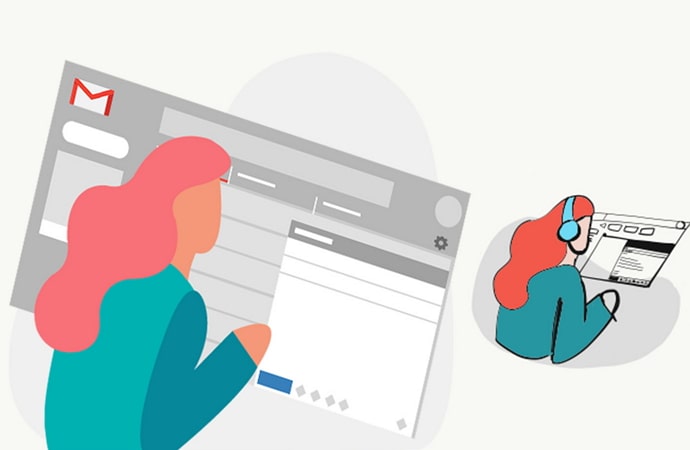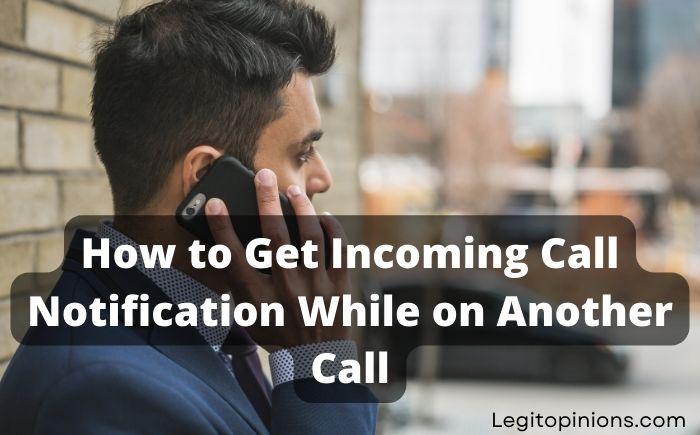How to Know if Someone Blocked You on Signal – legi opinions
How to know if someone blocked you on Signal: You won’t be notified if you’ve been blocked by someone when you’re using Signal. The most obvious ways to find out are through their profile picture and their text messages.
what is signal?
The signal is a private alternative to Facebook, Instagram, WhatsApp, and other messaging apps. You can chat with the person using this social networking app. On Signal, you could chat in a group setting with up to 1000 people at the same time. In addition, you could enjoy video calls with up to 8 people.
The signal is different from other popular apps in that it is developed by a non-profit organization and is funded by public donations. A major advantage of the app is the fact that it is heavily encrypted, meaning that no one can access any information you send to people on Signal except the person you are sending it to. The main advantage of Signal for connecting with family and friends on this social network is privacy.
Signal offers the option to block users just like other platforms. When someone blocks you, you do not receive direct notification from the app. In other words, the app doesn’t notify you when you are blocked or when someone adds you to their block list.
The person who blocked you on Signal will also not receive the information you shared with them while you were blocked. Besides, there is no way you can resend this information even if they unblock you later.
This blog includes 14 different ways to know if someone blocked you on Signal.
how To know if someone blocked you on signal?
1. Observe Their Profile
You can’t know if a user has blocked you on Signal in a direct manner, as mentioned earlier. Therefore, you need to monitor their DP, messages, and activity status to know if you are blocked. Note that receiving one tick on the messages you have sent to the user does not mean you are blocked, but it is accompanied by other features, such as not being able to view the user’s DP or status. However, these things could also be the result of an unstable internet connection and other problems.
2. Use Other Signal Account
If you want to know if someone has blocked you on Signal, create another account and send them from a new ID. If the message you sent from your original account gets only one tick, but the message you sent from the fake account gets two ticks, it implies that the user has blocked your first account.
You can log out of your Signal account and register on the platform with another username or you can uninstall the app altogether and sign up with a new phone number. You can view the contacts and people on your contact list by tapping the pencil icon. Drop a message into the target’s chat window. If the message is clicked twice, it means that it has been sent to the user and that their other account has been blocked.
3. Their DP is Not Visible
The signal might not notify you when a user blocks your account, but there are simple ways to check whether your account is blocked or not. You can check your Signal DP to see if you are blocked or not. If you are blocked, you can’t see the DP of the user. If they have blocked you on Signal, you will not be able to see their profile picture.
Other signs of being blocked on Signal include:
- You will only receive one tick mark for the message you send them.
- Other activity statuses will not be displayed.
- Users will not receive or read your messages.
4. Only One Check Mark on Last Message
If you want to know if someone blocked you on Signal, look at the last message you sent. If you only see one check mark next to your last message, that person has probably blocked you. However, there are other ways to tell!
The first thing you should do is check your last message. You will not be able to see any of your messages if you only see one check mark. If they don’t have Signal installed on their device, you’ll see this as well.
It means both parties have read each other’s messages and are still communicating with each other if you see two checkmarks in the same conversation.
5. View for Double Check Mark Using Another Account of Signal
Using another Signal account, you can view double-check marks to see if someone has blocked you.
Using Signal, users can send messages and make calls without revealing their phone numbers. Users can also block unwanted contacts with this app.
When someone blocks you on Signal, they will not appear in your contact list, and when you try to call them, it will say “Your contact has blocked this incoming call.” However, you can find out if someone has blocked you.
Using another Signal account is one way to view their profile. You can access their profile page by creating a new account on the app. They’ve blocked you and removed themselves from your contact list if they’re not there.
If someone hasn’t responded or replied after you sent them a message through Signal, look for a double-check mark next to their name.
If there’s no double-check mark next to their name, then it means they didn’t see your message (and may have blocked you).
6. This Contact Will Not Send You Notifications. Messages, Calls, or Group Invitations are Included
You can check for yourself if you’re sure you want to know if someone blocked you on Signal. You’ll never have to wonder again!
If someone blocks you on Signal, you won’t receive notifications from them. This includes messages, calls, and group invitations. If someone blocks you on Signal, they won’t be able to see any messages you send them.
Additionally, you will no longer receive notifications from this contact. If you try to call someone who has blocked you on Signal, nothing happens. In the same way, if you are blocked on Signal, someone will never be able to send you a message.
7. If You Share a Group, You Will Not See Messages or Changes to the Group Name, Picture, or Settings From this Contact
By sharing a group with someone, you can find out if they blocked you on Signal. It means they have blocked you if you don’t see any messages or changes to the group name, picture, or settings.
If you’re not sure whether someone has blocked you, but want to be sure, send them a message. A person who doesn’t respond within 24 hours has probably blocked you.
You can unblock someone by going to the “Settings” tab on your profile page and clicking “Blocked Contacts.” You will then be able to see their messages once again.
8. Conversations Can Be Confusing Because You Can’t See Their Messages But Other Group Members Do
Whether you’re having trouble in a group chat or just want to know if someone blocked you on Signal, there are a few important signs to look out for.
When someone blocks you on Signal, conversations can be confusing since you cannot see their messages but others can.
If you’re reading a post and notice replies from people who weren’t there before, someone has likely been blocked.
You can also tell if someone blocked you on Signal by the fact that they won’t be able to see your messages anymore.
The person you’re trying to contact may have blocked your number or device from communicating with them again (unless they unblock it).
9. This Contact May Be Removed From your Signal Contact List
The removal of a contact from your Signal contact list is one way to know if someone has blocked you.
If you see this message when you’re trying to send a message, it means the person you’re sending it to has blocked your account. If you try again, they won’t be able to receive any messages from you.
People who have blocked you will have a button labeled “Remove From Contacts” below their name in your contact list if they wish to remove their contact information.
There’s no doubt about it. Look at their contact information to see if they have blocked you: if it says “This contact may be removed from your Signal contact list,” then they have.
You don’t have to worry! It is especially useful for people who want to ensure they haven’t been blocked without having to directly ask their friends if they have been blocked and then unblocked.
If someone’s contact info says “This contact may be removed from your Signal contact list,” then you’re blocked.
10. Can’t View Typing Symbol
The name of a person you blocked on Signal disappears from your contact list when they block you. You may not be able to see their name if they have blocked you. You can check if this is true in two ways:
1. You can open a new message thread with that person by opening up the chat window with them again. If their name doesn’t appear in the contact list at all (even though it should), then they’ve blocked you.
2. Sliding left on their name in your contacts list until it turns red means they have blocked you in Signal
11. Ask Them If They Blocked You
One way to know if someone blocked you on Signal is to ask them.
If you want to know if someone has blocked you on Signal, there’s one easy way to find out: just ask them! There are no fancy tricks or secret code words involved.
Just tap their name in the list of people in your Contacts, and then tap ‘Call.’ When they answer, ask them if they blocked you. If they say yes, you should be able to see all their previous messages from before the block.
12. Check If They’ve Blocked You on A Social Platform
It’s easy to feel left in the dark when someone blocks you on Signal. Check to see if they have blocked you on other social media platforms to overcome this. Your number may have also been blocked if they have done so.
They send you an email saying that they’ve blocked your number and need to unblock it before they can receive messages from you again (this usually happens when people accidentally block their number instead of the person they’re blocking).
Also, you can try calling people who have blocked their numbers and ask if they are still using Signal or if they have switched to another messaging app like WhatsApp or Telegram (although most people don’t want to talk on the phone).
13. Did You Just Have an Argument With Them?
Have you just argued with someone?
There’s a good chance that person has blocked you on Signal if you answered yes. The Signal messenger only allows users to block people with whom they have argued. Messages won’t be sent if the person you’re trying to contact has blocked you.
14. Were You Guys Talking, Then All of A Sudden It Stopped?
If you want to know if your friend has blocked you on Signal, here’s an easy way to find out. In the case of a friend blocking you from reading their messages, you’ll notice that the connection drops when you’re talking to them. Maybe they didn’t mean to do it, but sometimes Signal gets buggy and does weird things.
Just call or text them and ask if they can unblock you so that you can continue to talk! Everything will return to normal after they do so.
FAQ :
If Someone Unblocks You on Signal, Will Your Messages Send?
You don’t want to spam people with irrelevant messages. It’s probably the last thing on your mind if someone has blocked you. What happens if you are unblocked? If you just keep sending them messages, how will they know you’re not just spamming them?
When someone unblocks someone on Signal, they will never be able to see the information they sent while they were blocked. Messages sent while the person was blocked will appear in their inbox as if nothing had happened – and they won’t be able to tell if that is true or not!
Can You Call Someone on Signal if You’re Blocked
Yes, you can!
It is still possible to call someone on Signal if you have been blocked. You can do it in a few minutes.
Signal lets you send text messages and call anyone with a phone number, even if they’re in another country. You won’t see ads, there won’t be any hidden costs, and your data won’t be tracked. Your messages and calls are encrypted end-to-end, so no one can see them but the people involved (including us).
There is only one thing that might make it difficult to call someone who has blocked you: if they have the same number as someone else, which happens more often than you think! To help you out with that problem, we put together this guide.
Sign up for Signal today to start reviewing your blocked list. By using blocked lists, you can ensure that you only receive messages that matter most to you. Blocking unwanted calls and texts allows you to focus on what matters most: your family, friends, and career.
Sending and receiving messages is faster and more secure with Signal. It’s even better now! Now you can review your blocked list and make sure you’re not missing anything.
Would you like to start reviewing your blocked list on Signal today?
You can block harassing calls and texts with Signal, a free and easy-to-use app. It’s the best way to avoid unwanted calls now it’s even better!
You can easily manage your blocked list with Signa’s review feature.
how it works:
1. You can access your blocked list by opening Signal and tapping ”My Blocked List” in the top right corner.
2. At the bottom of this page, click “Review Blocked”. You’ll see a list of all the blocked numbers. Tap the one you want to remove and then tap “Remove.”
3. You can add a number back to your blocked list by tapping “Add Number” at the bottom of this page.
Do you need further assistance? You can count on us.
Send an email or connect with Signal’s social media platforms to get in touch with its messaging app customer support.
The Bottom Line
Despite privacy concerns, Signal’s settings don’t provide enough information to tell you if someone has blocked you. By using a secondary account and comparing the checkmark on sent messages, you can tell if someone has blocked you on Signal.
Read: