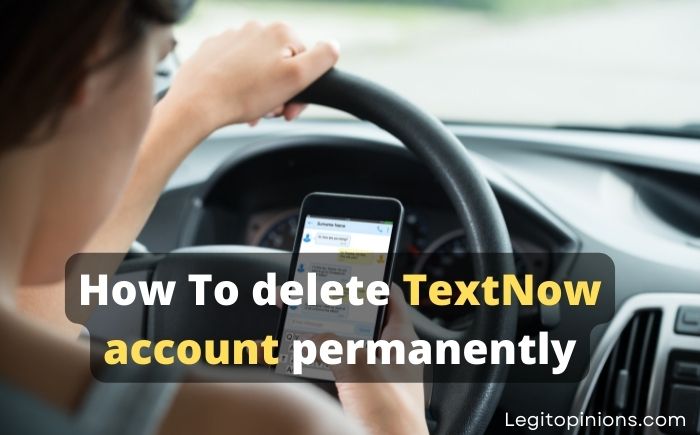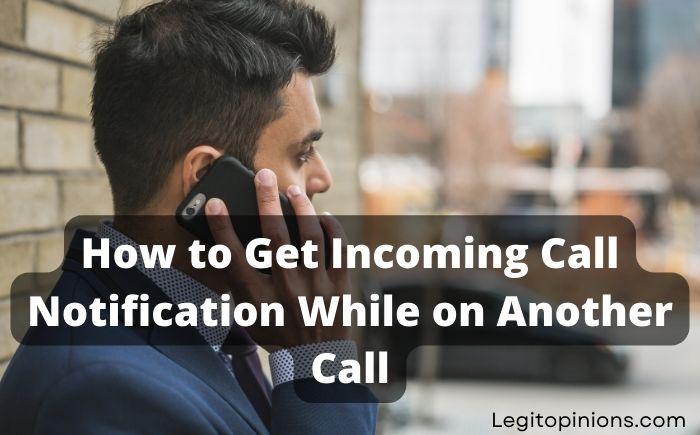Can You See Who Views Your Pinterest Profile?
Our blog will cover the most frequently asked question about Pinterest: “Can you see who views your Pinterest?” We will answer all your questions!
You can use it to discover home decor, fashion trends, healthy living ideas, and more. In addition to sharing and exploring new interests, Pinterest allows you to discover new ones. Images and videos can be pinned to boards (known as “pinning” on the app).
Every pin usually links back to the website that originated it, so the boards are categorized by the theme they represent. In other words, you can always return to the original source of the image or video.
The purpose of Pinterest is to engage the users who are viewing your pins so that you can effectively market your business. Through the platform, you can like, share, and repin images.
By noticing trends and learning your audience’s interests and preferences, you can create content that appeals to them.
Is it possible to see who views your Pinterest profile?
Your Pinterest profile cannot be viewed by anyone! This option isn’t available to see who views your Pinterest profile. The service instead suggests other users who might be interested in your Pinterest profile.
Pinterest will recommend pinners to follow if you happen to discover new pins to like. Your past favorite pins are used to determine this.
You’ll discover new and exciting people this way, and you’ll also build a following.
Is Pinterest Analytics helpful?
Your Pinterest views can increase by gathering the right audience analytics, developing fascinating idea pins, and creating material that your audience enjoys
The platform requires that you switch to its business or pro account before you can view your analytics. Now let’s talk about how the analytics are displayed:
- Visit your Analytics page or log in to your Pinterest business account.
- In the top right corner, click Analytics.
- The last step is to select Audience Insights.
Getting into audience insights, you’ll find the following:
- Total impressions: It is the number of times your Pinterest pins have been viewed by a user that counts your Pinterest impressions.
- Total audience count: Your pin’s distinct viewers count is shown here, that is, how many different people have seen your pin.
- Total Saves/Repins: You can use this information to determine what relevant keywords/keywords you should target based on the number of people who have saved your content.
- Engaged audience: Your pin has been interacted with by a specific number of people. Check out Pinterest’s monthly viewer count and stats here.
- Pin clicks rate: It measures how often your Pin is displayed on users’ screens compared to the number of times your content gets clicked on or off Pinterest.
- Audience demographics: Categories, interests, and language information are included in this group.
- Conversion metrics: The ROI and CPA of your ads are measured here.
- Total page visits: Visits from Pinterest to your website.
How can you stop someone from viewing your Pinterest profile?
You can do so if you want to prevent someone from viewing your Pinterest profile, following you, messaging you, or interacting with your pins.
Simply block the user to do this. Blocking a user is as simple as clicking their profile, clicking the 3 dots, and clicking “block”.
You will still be able to search, view feeds, and post to group boards even if you block some users. You will be able to access all the Pins you have saved on your profile. It will be necessary for you to remove each pin individually.
If you want to keep your Pins hidden from other people, you can also use secret boards. Unless you invite someone else, only you can view your secret boards. You can hide your Pins on secret boards or change your name for extra privacy.
You can create secret boards by following these steps:
- When you are logged into your Pinterest account, click on your profile picture at the top right corner of the page.
- Private boards can be selected by clicking on them.
- In the right-hand corner, click the three dots.
- You can keep this board secret by scrolling down and clicking “Keep this board secret”.
- Save your work by clicking “Done”.
- In searches or on your profile, secret boards are not visible.
- They can also be used to keep drafts if you tend to accidentally publish before you are ready.
- Your Pins are hidden until you invite others to see them.
Can you see who views your Pinterest profile?
On some social media platforms, such as LinkedIn, you can be notified whenever someone views your profile. Upon accessing the site, you will get an email as well as a notification. By doing this, you will be able to find out who is interested in you.
The same feature is not available on Pinterest. It is not possible to determine exactly who your page visitors are, but there are ways to find out.
How to see who repined your pin?
Your website must also be verified on Pinterest in order for you to get information about your profile visitors. Your verified website will be tracked by Pinterest Analytics if users click on and save your Pins. This is a roundabout method of finding out who has viewed your profile and/or pins.
Follow these instructions to see who has interacted with your Pins:
- Create an account on Pinterest for your business.
- In the upper right corner, click your profile picture.
- Under your profile name, click the Created tab.
- View each pin’s stats by selecting it.
- See more stats by clicking the link.
What information can you get about people who viewed your profile?
If you want to see detailed audience statistics, you can view the individual Pin stats and get the following:
- Pinners who have repined your pins
- Follows the profiles of his/her competitors
- Their interests and categories
Once you’ve claimed your website or blog, you can get stats about your page visitors. Data from the users who have interacted with your Pins are gathered by Pinterest. You can then access this information under Audience Insights.
You will be able to see the following data:
- Age
- Gender
- Location
- The device used to access Pinterest
To see these stats, follow these steps on a web browser:
- Create an account on Pinterest for your business.
- On the Pinterest dashboard, click on Analytics.
- From the dropdown menu, select Audience Insights.
How to protect your Pinterest profile from being viewed by others
As you have known that you cannot know who viewed your profile on Pinterest, if you do not want other users to view you, what should you do?
This question is easy to solve, you can use the block feature, and then the person can not view your account anymore. To do this, you can use the steps as follows:
- Go to Pinterest from your PC and then the profile of the person you want to block.
- Tap the three vertical dots next to the Follow button.
- You can now choose Block as an option in your profile.
FAQS
Can others see what you search on Pinterest?
Neither Pinterest nor what you search for can be seen by anyone. You can only share your profile with them as well as any pins you saved to publish boards.
How to see hidden pins on Pinterest?
If you want to see your pin again, click Undo for your account. Unless the users open their hidden pins to the public, you cannot see the hidden pins of others.
Can I see the time a person saved a pin on Pinterest?
You can check a person’s saved pins on Pinterest by going to your Pinterest app and clicking notifications. It is, however, impossible to see the exact time.
Will a person see if I took a screenshot of the pin on Pinterest?
The users of Pinterest will not be notified when you take screenshots of their pins, boards, or profiles, unlike Snapchat. If you would like to screenshot any content, feel free to do so.
Our lives are made more colorful and enjoyable when we use Pinterest. Although it has many good features, many of them need to be improved. It still cannot help you find out who viewed your Pinterest profile, just like this article’s topic.
Conclusion
There are still ways to see who views your Pinterest profile, even though there is no option within the app. If you want to stay anonymous, you can use Pinterest Analytics to discover who your audience is, you can use your secret boards to hide your pins from others.
Pinterest also lets you block users who don’t want to follow you or interact with you.
Read: