How to See Who Saved Your Instagram Posts
Many Instagram users wonder, “who saved my Instagram post?”, especially when you’ve gained a decent following. This guide will show you some effective workarounds to see who saved your Instagram posts.
Saving posts on Instagram is one of the most useful features of the app, but can you see when other users have saved your post? The following information will assist you in making the right decision.
With millions of users constantly sharing pictures and videos, Instagram has been one of the most popular social media platforms out there for years.
Those who want to show their appreciation for an image posted by someone else can ‘like’ it. However, if users wish to bookmark a post for later, they may do so by ‘saving’ it. Collections can then be created based on these posts.
You may have wondered if there is a way to find out who saved your Instagram posts if you have previously posted on the platform. Is it possible to access this information?
Can you see who saved your post on Instagram?
There is currently no way to determine who has saved your Instagram post. With likes, you can see which accounts have liked your posts, but with saves, you cannot.
Simply follow the below instructions:
- Please open Instagram.
- Tap on your profile page.
- The three lines in the top right corner should be clicked.
- Select Your activity from the menu.
- Select ‘Interactions’ and then ‘Likes’.
- You can sort by ‘Oldest to Newest’ by selecting ‘Sort & filter’.
- Click on ‘Apply’.
Depending on how long you’ve had your account, you might find some surprises in the list of posts you’ve liked on Instagram, starting from the very first.
How to know if someone saves your picture on Instagram?
Whether you have a private account or not, others can easily save your posts and pictures. The activity and the individual who has saved it will remain unknown to you. However, there are two ways to determine the number of people who have saved your post or photo.
Method #1: Ask your followers if they saved your post
You can try interacting with your followers through Instagram Story if you’ve used Instagram for a while. You can ask your followers if they have saved a particular post by creating a poll. Follow these steps to perform this method:
- Create a poll on a post on your Instagram account by logging in.
- Snap a picture of this post. Next, tap the camera icon on the top-left corner of your Home feed.
- Add your earlier screenshot to the Story by selecting it.
- Put in a message that says, “Who saved this post?”, or something similar.
- Choose Done after applying all edits. You can view your followers’ interactions by selecting Your Stories. You can reply to them via Direct Message.
Method #2: Change your account to a Business account
You can access this feature through the advanced insight feature on your Instagram account. In order to take advantage of this feature, you must upgrade your account to a Business or Creator account.
- Tap on the Account option in the Settings section of your Instagram account.
- You can now choose whether you would like to change your account to a business or creator account.
- To view your profile, go to the right side at the bottom of the page after the switch has been completed. You will then be able to view your posts.
- Now, when checking your posts, you can view the number of saves by tapping on the post.
- The post will load first, then click the View Insights option. Your post will include this option under the image or video.
- Here is how you can check advanced insight into your post. There will be a bookmark icon that displays the number count. Your post has been saved in a collection if the number appears.
How to save Instagram posts?
You keep wanting to save the content you see on Instagram to your collection because it mesmerizes you. There is, however, a problem with saving an Instagram post to your collection. The following methods can be used:
- The right-hand bottom of every Instagram post contains an icon resembling a bookmark.
- Simply tap on the icon and it will be saved to your collection.
- Last but not least, your profile now allows you to view the saved posts in the collection.
How to save a post to a collection?
You have learned how to save a post in the previous section. It is necessary to add an additional step in order to save a post in a particular collection. As a general guideline, the steps are as follows:
- In order to bookmark a post, you must tap and hold the bookmark icon for one second under each post.
- A pop-up will appear when you click on this link. You may now create a new collection or save it to an existing one.
How to see Instagram saved posts?
- You should open the Instagram application.
- In the top right corner of the screen, you will see three horizontal lines, which represent the Menu icon. Please click on it.
- You will then be presented with a drop-down menu.
- The last step is to click on the Saved option, and you will be able to view your collections on the next screen.
Frequently Asked Questions
Does Instagram notify you when you save a picture?
If you save someone’s post, the app does not notify them. Rest assured that you will be able to save as many photographs as you wish in order to fill your collection. In this platform, the identity and username of the person who saves your post are not disclosed. There is no way in which you can know the identity of the person who has saved your posts or saved other people’s posts.
Can someone see if you save their picture on Instagram?
If you are concerned that the person will discover that you have saved their post. Then you do not need to worry since they cannot obtain any information about you when you save a particular post. A person who has a business account can only view the number of posts being saved through the insight feature. It is not possible for insight to share any personal information about individuals who save posts.
As a popular social networking site, Instagram places a high value on privacy. Identities, such as usernames, are kept confidential and no further details are provided. So, you can save all the pictures you like and don’t worry about someone finding you saving it.
Can you see who saved your Instagram posts?
In accordance with Instagram’s policies, it is not possible to determine who saved your post. Once you share your picture on the platform, anyone who has access to it will be able to save it. The platform has strict and specific rules about this. You will not be aware that someone has even saved this to their collection.
You are wrong if you think that you can solve this problem by installing a third-party application. You will not be able to determine who saved your Instagram post. It is currently not possible to find an application that will guide you through this process.
Conclusion
We are all familiar with the process of saving a post. Everybody wants to be able to access their saved pictures at a later date. Therefore, we are able to use those photographs for our own use, set them as wallpapers, or send them to friends. Detailed information about how to see who saved your Instagram posts can be found above. Hope you find this information useful. Thank you for the read.
Read:
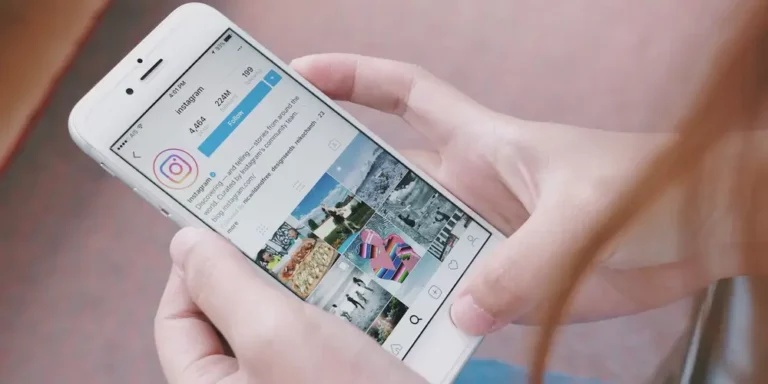

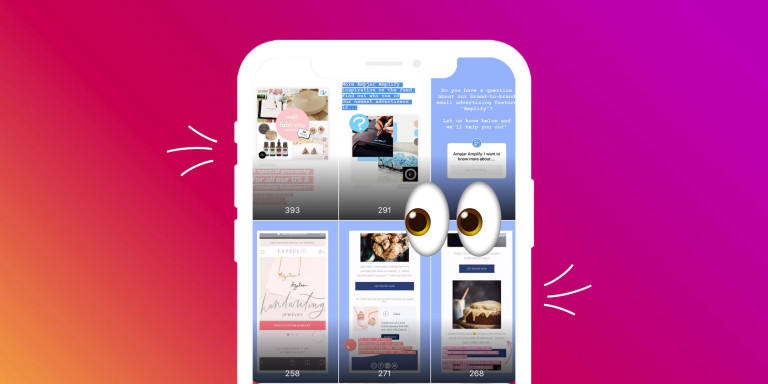
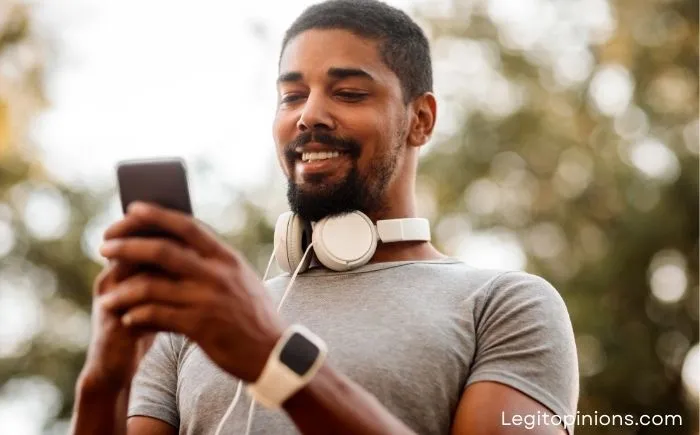

![How to See Instagram Password While Logged In [Working]](https://legitopinions.com/wp-content/uploads/2022/10/see-your-instagram-password-1.jpg)