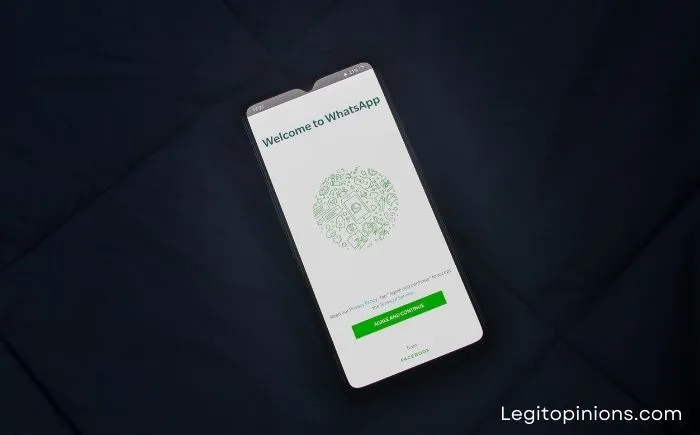How to See Hidden or Blocked Whatsapp Status
Do you want to learn how to see hidden or blocked Whatsapp statuses? Here’s what you need to know. Find out how to see WhatsApp’s hidden status in this article.
It is only possible to see someone’s Whatsapp status if they have saved your contact number. You might be blocked or the status might be hidden if anyone’s status disappears.
WhatsApp is a social media platform for instant communication between close family members and friends only. To access a person’s profile on WhatsApp, you must have their phone number. The company did not reach this point without putting in a lot of work. A number of visual and privacy changes have been made to the platform over the last few years to better suit its users.
WhatsApp also introduced a Business Account feature, but it was removed due to inconsistencies. WhatsApp came up with another platform called WhatsApp Business, which has more than 500 million downloads.
Today, we’re going to discuss whether it is possible to see a person’s hidden WhatsApp status (when a person chooses to hide their status updates from you).
We’ll also show you how to hide your WhatsApp status from your contacts. Lastly, we will discuss how you can mute your friend’s status updates and view their muted status updates when needed.
Can You See Hidden or Blocked Whatsapp Status?
If someone has chosen to hide their status from you, you will not be able to see it. WhatsApp is a large social media platform that places a high value on privacy.
Therefore, it isn’t possible to view their status from your device. Is there anything you can do? Continue reading to find out.
How to See Hidden or Blocked Whatsapp Status
1. Talk to Them About it Directly
This option might not be the best option for you if you’ve just started talking to the person. Directly discussing this might even decrease your chances of being friends with them in the future.
If this person is a close friend of yours, or if you have seen their status for a long time, then this is the best option for you. If you go and tell them that you haven’t been able to see their status lately, they’ll understand.
Moreover, they might have mistakenly removed you from their list of status viewers. If you don’t tell them about the mistake, they may never find out about it. When you have a problem, it is best to talk to someone face-to-face.
2. See their Status on a Mutual Friend’s Phone
We’re assuming that if you’re reading this, you’re not very close to this person. You should not worry about this situation in such a case.
They might not want to show you their status because they don’t feel that close to you yet. However, there’s no certainty that they’ll keep their story hidden from you forever, is there?
However, if you still want to see their story, you can check one of your mutual friends’ phones. Unfortunately, if you don’t have any mutual friends, there’s nothing else we can do for you.
How to Hide WhatsApp Status from Your Contacts?
In this section, we’ll talk about how you can hide your WhatsApp status from your contacts.
Imagine that you want to hide your status from a few of your contacts, and the roles are reversed. It’s happened to all of us. You don’t have to worry about never being able to show them your status again since it is easily reversible. What’s even better is that the other person won’t be able to figure out that you’ve hidden your status.
Here’s how you can customize your WhatsApp story updates’ viewers list:
Step 1: Launch WhatsApp on your smartphone.
Step 2: You’ll see your Chats list on the first screen. Swipe left to see your Status.
Step 3: A vertical line of three dots can be found at the top-right corner of the screen. Click on it.
Step 4: There will be only two options in the drop-down menu: Status privacy and Settings. Choose Status privacy.
Step 5: On the next screen, you will see three options for Who can see my status updates: My contacts, My contacts except…, and Only share with. The first option is selected by default, which is why your status updates are currently visible to all your contacts.
You can choose the second option if all you want to do is hide your status from a few of your contacts. You only need to select a few people from whom you wish to hide your status.
You may prefer the last option if you wish to share your story with only a few people. With this option, you can choose which people see your story.
Let us suppose that you chose the last setting. Here’s what you have to do next:
Step 6: Click on the Only share with option. There will be a list of all your contacts on the screen that appears. Customize your list according to your needs, and you’re done!
Reasons why you might not see someone’s Whatsapp status
There are a few reasons why you cannot access someone’s Whatsapp in the above section. However, you must know all the reasons why you are not able to see someone’s Whatsapp status.
Major reasons why this happens with you:-
- A user may not save your phone number in their contact list, resulting in this hidden WhatsApp status. The status must be hidden if you do not save a contact number. Before you can see a person’s status on WhatsApp, you must save their contact number.
- Secondly, your contact number may have been blocked due to personal conflicts. Someone who blocks you cannot see your status.
Methods how to see hidden WhatsApp status
There are many ways to view someone’s hidden WhatsApp status. Let’s take a closer look at each of them separately.
Method 1 – Use Of Alternative App
GBWhatsapp can be used to access someone’s status. To download GBWhatsapp, follow the steps below.
- To download the app, visit https://androidapksfree.com/gb-whatsapp/com-gbwhatsapp/download/.
- Open the app after downloading
- From the home page, select the top icon
- Status can be hidden or viewed
You can view someone’s hidden and blocked status through this option. Using the app, you can see the status of someone who blocked you on Whatsapp.
You can easily view the hidden WhatsApp status by following these steps.
Method 2 – Unmute The Mute Status
If you accidentally muted someone’s status, the second method can be used. To make the person’s status visible, follow the steps and unmute it.
- Open the Whatsapp app
- The Status Icon can be accessed by clicking on it
- You can find the mute status on the status page if you scroll down
- Unmute the status by clicking the down arrow
Following the above-mentioned steps, you can easily view the WhatsApp status of the person. Thus, you can easily follow the steps and find the answer to your question on how to view someone’s WhatsApp status.
Methods 3 – Save Contact Number
The users have found this method to be 100% effective. To show status when we connect with someone on Whatsapp, it is necessary to save their contact number. In addition to status, you will also be able to view the Desktop picture of that person if they select the option to show DP only to the contact person.
You can easily view the WhatsApp status of someone if you save their contact number.
Method 4 – Download the Status Saver App
- To begin, open the Google Play Store app on your mobile device.
- Search for Status Saver App in the search bar
- On the page, click the App you want to install
- Add an app to your app list by clicking the Install Button
- As soon as the app is downloaded, click on it and grant it permission.
You can save all the statuses of your contacts with this app. These steps will allow you to view the status of anyone.
Conclusion
These techniques will help you view the hidden WhatsApp status of friends, family, and other people. Most people look for this type of content, even though it might be against policy or illegal. Check the blocked and hidden WhatsApp status by following the mentioned details.
You cannot see someone’s hidden WhatsApp status. You can either add yourself to their list or see their status updates on a mutual friend’s phone.
We’ve outlined how to hide your status updates from someone if you want to. In addition, we shared with you how to mute a user and see their muted status updates on WhatsApp with a step-by-step guide.
Let us know if our blog has helped you in any way in the comments section below!
Also Read: