How to Remove a Number from Truecaller – Legit Opinions
Since Truecaller allows users to check the identity of unknown numbers, it has become their go-to app. Let’s talk about the Truecaller Unlist feature and how to remove a number from Truecaller or how to unlist from the Truecaller database. Truecaller shows you the real name of the caller as you end the call every time you receive a call from an unknown number. With Truecaller, you no longer have to create an account to have your number displayed. Truecaller’s address book sometimes contains numbers from other users’ contacts.
Imagine that one of your friends uses Truecaller and has your number saved with your name on their phone. You will automatically be registered by your name on the app if they grant Truecaller access to their phone book.
Is it true that Truecaller also shows the address of the landline number? Because you used a landline number to call, you don’t want spammers and strangers to have access to your address. Truecaller’s problem is that people who know your landline number can use it to find your address. It is enough to know why people want to remove their mobile numbers, especially landlines, from the address book.
How to Remove a Number from Truecaller
To begin with, you cannot delete your Truecaller account without removing your number from the app. You need to deactivate your Truecaller account first to have your number removed from the app’s phone book.
When you have an account, you cannot find out who called your number. Here is what you need to do to deactivate your account:
Go to settings > about > deactivate account.
Once you deactivate your Truecaller account, you can easily remove your number. To do so, follow these steps:
- Go to the Truecaller Unlist Page
- Enter your country code
- Check the reason for removing your contact from Truecaller by entering the captcha and selecting “unlist”
Your number will be removed from the service within 24 hours of your request, but it won’t remain off forever. Especially if Truecaller pulls it from your friends’ or relatives’ contacts, your number might be added automatically in a few days. The best thing you can do is check the app for your number.
You can remove your number from the Truecaller phone book by following the steps above. When you deactivate your Truecaller account, you will no longer be able to know who called you from an unknown number.
Steps to deactivate your Truecaller account
Android
To deactivate your account, open the app > tap the people icon in the upper left corner > Settings > About > Deactivate your account.
iPhone
To deactivate Truecaller, go to the app’s settings > About Truecaller > Scroll down > Deactivate Truecaller.
Windows Mobile
You can deactivate your account by opening the app and tapping the three dots in the bottom right corner.
After deactivating your Truecaller account, you can remove your number from the service. Here’s how.
How to remove your number from Truecaller
- Visit the Truecaller unlist page.
- Please enter your phone number with the correct country code. For example: +911140404040 or +919999999999.
- In the Other form, you can type your reasons for removal or select one of the reasons for unlisting.
- Enter the verification captcha.
- Click Unlist.
Upon receiving an unlist request, Truecaller claims to remove these numbers within 24 hours. There is no guarantee that your number will remain off the service for good. Although we have never used Truecaller, our mobile number started appearing again a few days ago after we removed it around a year ago. It’s best to keep checking with Truecaller users whether they see your contact information. You’re good to go if they don’t. You can always ask them to remove your number if they don’t.
A Quick Hack
Would you like to hide your identity on Truecaller without deactivating your account? Well, it’s quite easy and something I’ve been using for months. You should enter your details manually instead of logging in via Google/Facebook while signing up on Truecaller. Instead of your name, put anything you’d like to appear in search results in place of your e-mail ID.
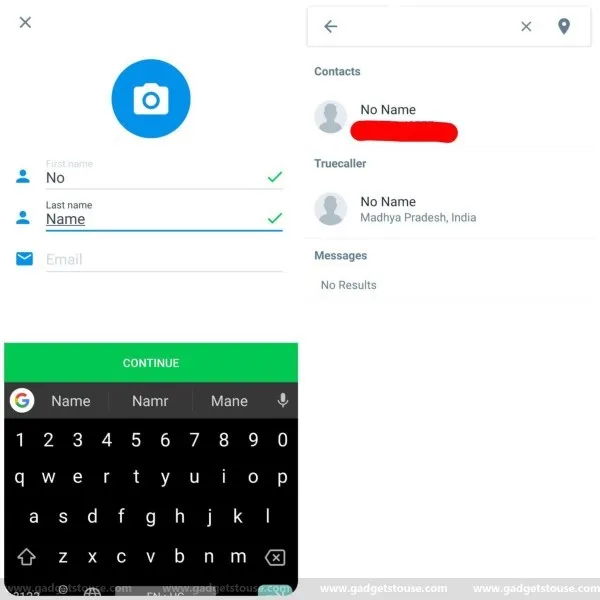
When someone searches for me on Truecaller using my number, my name will appear as ‘No Name’. For example, I have entered my name as ‘No Name.’ Due to the fact that I have not entered any other personal information, such as my email or address, they will appear blank as well.
If you want to verify, you can use your friend’s phone. The feature is quite handy and allows you to secure your privacy without having to leave the platform.
Bottom Line
This was all about removing your phone number from Truecaller. We still recommend asking your friends to periodically check your data after removing it from the database using the method above. Anyway, don’t register again with the same number on Truecaller.
Having said that, how will you proceed? Will you use an obscure name or permanently unlist your account? Comment below and let us know what you think. Feel free to contact us if you have any questions or doubts.
Frequently Asked Questions
Can I use the unlisted Truecaller Number Again?
You can create a new Truecaller account at any time in the future using the already unlisted Truecaller number. With TrueCaller, you can use any name you want once you sign up for the service. In all searches, that name will appear as the Truecaller name. With the TrueCaller, you will be able to use the Caller ID and messaging features.
Can I Delete My Truecaller number from my iPhone or Android?
Unlisting a number from Truecaller must be initiated through the website. Let’s say you want to unlist the true caller number from your iPhone, iPad, or Android device. To unlist a Truecaller number, visit the Truecaller.com website using any browser. There is currently no way to delete a Truecaller number on the Truecaller mobile app for iPhone or Android.
Why is the TrueCaller website not loading to unlist the Number?
Unlisting a number from TrueCaller can only be done through the website. There are, however, some countries where the TrueCaller website does not work. Some countries block TrueCaller because of privacy concerns. You might have trouble unlisting the TrueCaller Number if you are accessing the TrueCaller.com website from one of those countries.
Why Can’t Signout from TrueCaller on Android and iPhone?
As a mobile number-based service, TrueCaller does not provide an option to log out of the account. In the past, you could log out from one account and sign in with a different phone number. As a result, the opinion is currently removed, and the only option is to deactivate and delete the account. Furthermore, the TrueCaller Signout option is unavailable on Android and iOS.
How to Find www.truecaller.com unlist Page?
On www.truecaller.com, you won’t find the truecaller unlist page easily. On the truecaller website, the unlisting page for the number is not publicly available. You must directly enter the full URL of the truecaller unlist page on your browser to access the page. The URL of the Truecaller unlist page is https://www.truecaller.com/unlisting.
Read:
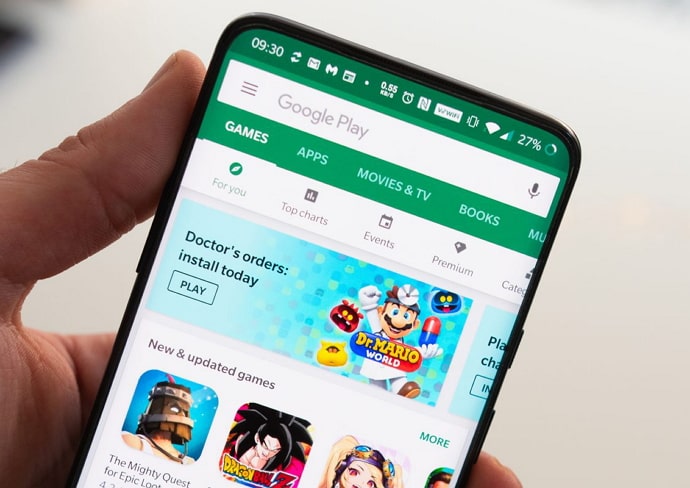

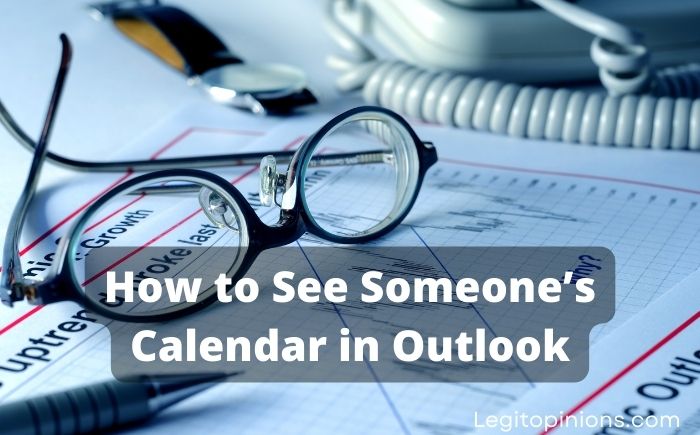


![Check Idea Call History of Any Number [All Working Methods] – Legit Opinions](https://legitopinions.com/wp-content/uploads/2022/04/How-to-Know-if-Someone-Blocked-You-on-Signal-4.jpg)