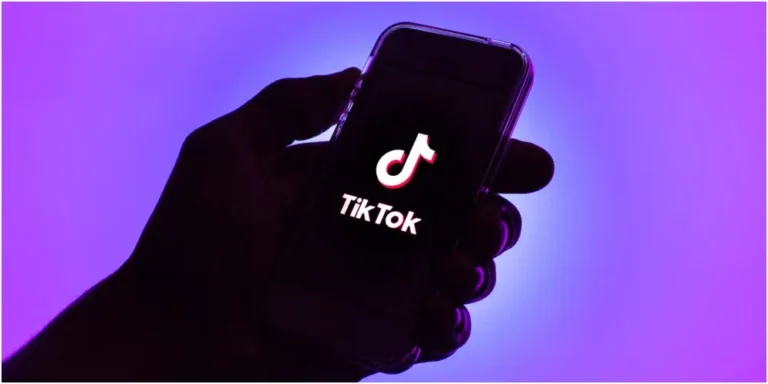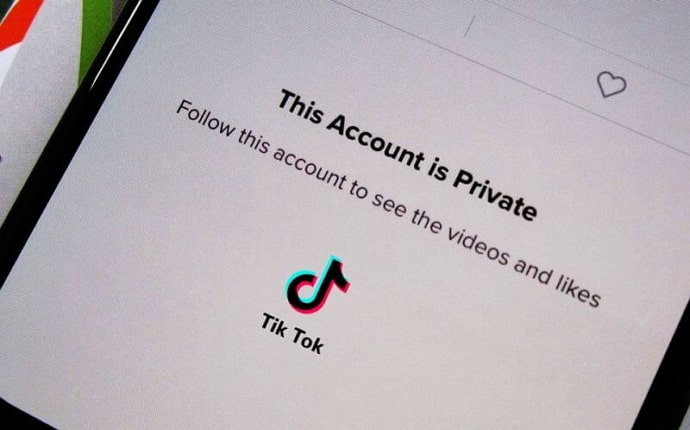How to Know If Someone Blocked You on TikTok | 5 Quick Methods
You can know if someone blocked you on TikTok in this article. Worried about being blocked on TikTok? If someone blocks you on TikTok, you won’t receive a notification that they have blocked you to protect their identity.
Therefore, it is difficult (if not impossible) to identify who you have blocked. However, we will help you determine whether you’ve been blocked by looking at your TikTok profile, messages, and following list when a user blocks you.
If you block someone on TikTok will they know?
No, because TikTok don’t send notifications about blocking. Due to the fact that blocking a specific user is a personal decision, TikTok is trying to keep the blocking user’s ID anonymous in order to prevent future abusive behavior.
3 ways to know whether you are blocked on TikTok
Follow these steps to know if someone blocked you on TikTok or not:
Method #1 Checking their username
You can tell if someone blocks you on TikTok by opening the app.
Go to the search bar on TikTok: it automatically takes you to the feed section when you open the application. To go to the explore section, you have to tap the magnifying glass icon. You can then search for the user you are looking for.
In order to search for a username, tap the search bar. The keypad will appear automatically. Type the exact username of the person. If you are unable to remember it precisely, the results won’t be accurate. If the username appears, you have not been blocked. If it does not appear and the screen is blank, then you have been blocked. Another possibility is that their account has simply been deleted.
Method #2 Mention them or find their comment
It is also possible to find out if you have been blocked by finding a comment or tag you left on their post previously. If you can’t see the content, it’s a red flag that you’ve been blocked. The best way to check their account anonymously is if you doubt he/she blocked you (Learn more: use TikTok without an account).
Method #3 Follow them
You are blocked on TikTok if you get the error “you can’t follow this user.” when you try to follow someone.
Method #4 Reviewing your following list
- Open TikTok.
- Select the profile icon. The bottom-right corner of the screen shows the outline of a person.
- Tap the following. Your following list appears here.
- Find out who blocked you. After blocking you, a user will no longer appear in your Following list if you were following them.
Method #5 Reviewing messages and comments
- Open TikTok.
- Click on the notifications icon. You can see it at the bottom of the screen in the square speech bubble.
- You can tap comments or mentions you made on the video of that user. Their posts may also contain tags of you. You may have been blocked if you cannot view the video. If you want to be sure, follow the person.
How to block someone on TikTok?
The blocking process on this platform is too easy. You just need to follow these steps;
- First step: Launch the TikTok app and click on discover, followed by the username of the person you wish to block.
- Second step: Open the profile and click the horizontal three-dot icon at the top-right corner.
- Third step: Click on the “Block” option, and you will no longer be able to see each other’s videos.
How to unblock someone on TikTok?
It is similar to blocking someone. The only difference is that you must have enough evidence to unblock an ID that you have previously blocked. Follow these steps:
- First step: To unblock a username, open the TikTok app and select the “Discover” tab, then enter the username you wish to unblock. Alternatively, click on the three dots icon at the top of the screen and select “Me.”.
- Second step: Click on “Blocked accounts” under “Privacy and Safety.” Finally, click on “Unblock.”
Summary
Blocking is an essential feature of TikTok that ensures a good user experience for everyone. Someone using it against you might be aggravating. However, we hope this article has answered your question “How to Know If Someone Blocked You on TikTok”.
Read: