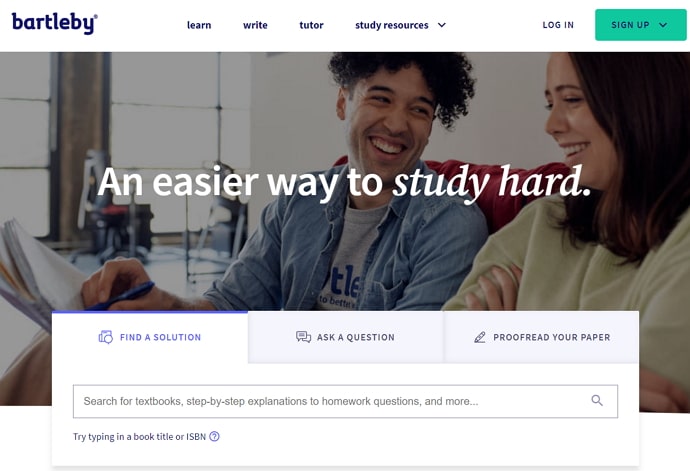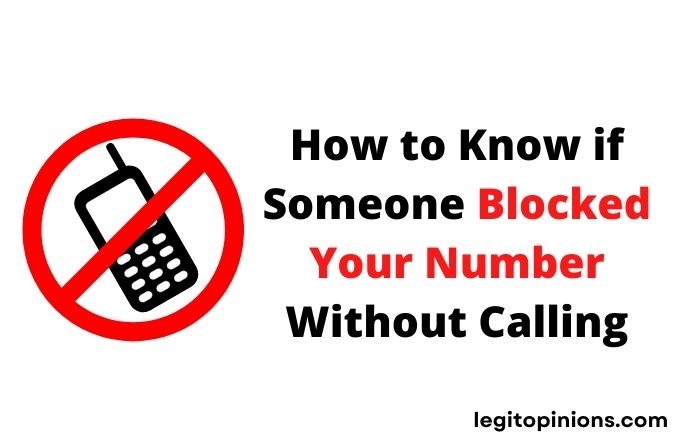How to Get Incoming Call Notification While on Another Call
Have you ever been accused of not answering someone’s call when you didn’t even receive a notification? It’s not entirely your fault. In this blog, you can learn how to get incoming call notification while on another call. When we’re on a call with someone and a third person tries to call us, it might seem like we aren’t important enough to return their call. However, we are not informed of the call.
Do you know why this happens? It is because when you’re already on a call, your smartphone might not always notify you about someone else’s call.
A setting on your smartphone lets you choose whether you want to be notified about these calls or not. That’s what we’re going to discuss in today’s blog.
How to get incoming call notification while on another call (Android)
There’s a way to make sure you never miss a call while on another call, which might come as a surprise to some. There is a feature on all smartphones called “Calling Waiting” that allows you to do this.
We can help Android users who are having trouble receiving notifications while on another call. Well, we can’t fix it for you directly, but if you follow these steps, you can do it yourself:
- Go to your smartphone’s Settings. After you’re on the Settings screen, scroll through the menu until you find Apps, and tap it.
- In the Apps tab, you will see multiple options. Here, you need to select System app settings, which is usually at the top of the list. Tap on it.
- You can find a list of all the system apps that you use on your smartphone here, including camera, messaging, gallery, calendar, notes, and so on. Additionally, you’ll find settings for Calls and Contacts. Your smartphone’s call waiting settings can be edited by selecting the latter and tapping it open.
- Located next to each option is a small arrow. On this list, tap Call waiting to go to the Call waiting tab.
- You can find both SIM cards on the Call waiting tab if you have two SIM cards installed on your device. Tap on the SIM card whose settings you want to change.
- During a call, you’ll see a message such as this: Notify me of incoming calls
- There will be a toggle next to this message. Turning it off means you aren’t eligible to receive a call waiting notification at this time. Simply turn the toggle on to receive a notification.
Congrats! Your smartphone has successfully enabled call waiting.
How to get incoming call notification while on another call (iPhone)
iPhone users are always confused about how to edit any setting on their phone. The user interface and workings of iOS are obviously different from those of Android. In terms of the call waiting feature, however, the process is not all that different from Android phones.
Follow these steps to enable call waiting on your iPhone:
- Navigate to your Settings tab by tapping on the Settings icon on your iPhone.
- The first option you’ll find on the Settings tab is Phone. In order to accomplish today’s task, you will also need to open this option.
- The Phone icon will take you directly to the Phone settings tab when you tap it. This is where you can select options. Call waiting can be found at the bottom of the screen. Simply tap on it to change your call waiting settings.
- The next tab you’ll be taken to will only have one option: Call waiting. Right next to it, you’ll find a toggle, just as we discussed in the previous section.
- You can turn on call waiting notifications by simply swiping right on the toggle.
Conclusion
This concludes our blog. During today’s lesson, we learned how frustrating it can be to miss an important call while on another call. If you don’t want such a thing to happen, you can turn on your smartphone’s call waiting feature.
You can follow the steps in our blog to do this on both an Android and an iOS device. We also discussed how to enable your smartphone’s call notifications if they have been accidentally turned off. If you have found our blog helpful, please let us know in the comments.
Recommended: