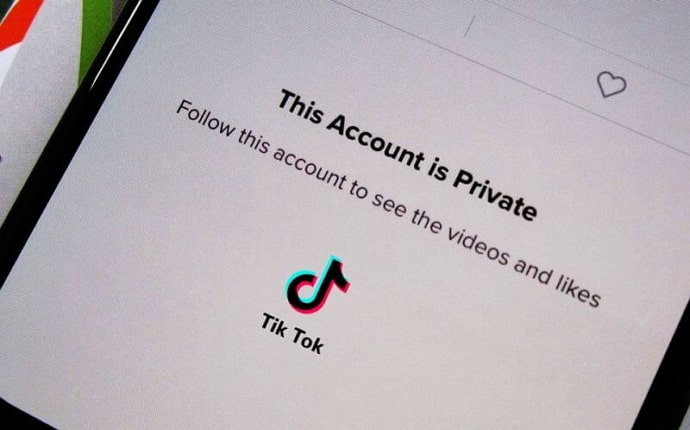How to Fix “This sound isn’t licensed for commercial use” on TikTok
We’ll explain why and how to fix “This sound isn’t licensed for commercial use” on Tiktok in this article.
Some songs you could use in the past, but most of them you can’t use nowadays. The majority of your songs might no longer be available to you because you switched accounts. There are many TikTok users who encounter the error “This sound isn’t licensed for commercial use” on Tiktok.
Based in Beijing, China, TikTok is a social media platform centered around video content. Just two years after the platform launched, in 2018, it became the most downloaded app in the United States.
TikTok, along with 58 other Chinese applications, was banned indefinitely in India in January 2020 for national security reasons. In other parts of the world, this video-centric platform continues to grow smoothly, with over 1 billion monthly active users. Furthermore, TikTok is estimated to be used by about 20% of the total global internet users.
The road to success on TikTok, however, is not always easy. Several copyright infringement suits have been filed against the platform in the past. The TikTok team has launched its own Commercial Music Library in order to avoid such a situation in the future.
In this blog, we will talk about TikTok’s Commercial Music Library and how users can access it. On the platform, we’ll also explain what the “This sound isn’t licensed for commercial use” message means and what you can do about it.
What Does “This sound isn’t licensed for commercial use” Mean on TikTok?
Imagine you were on TikTok, and while trying to select a music track for your video, you came across the message “This sound isn’t licensed for commercial use.”. Aren’t you curious about what that means?
Basically, the message means you can’t use the track you selected for commercial purposes because TikTok couldn’t get a license for it. If TikTok had collected the license for this track, it would already be in your Commercial Music Library. The fact that it’s not in the library clearly indicates that using the track could create issues for your account and for TikTok.
You can only receive this message if you have a verified or unverified business account on TikTok. If you have a personal account and still receive this message, it may be a glitch on TikTok’s part. You can refresh your account and try again, and if you still see the message, please contact TikTok’s customer support team.
Why do Business Account Users Face Certain Restrictions on TikTok?
If you’ve been paying attention, you may be wondering why personal TikTok accounts can use any music track while business accounts cannot. We’ll explain.
You get to control your audience when you have a personal or private account on any social media platform, including TikTok. The content that a business account uploads to TikTok can be viewed by the public, so the brand/company that created the track can easily raise copyright issues.
After learning about the reasons behind these restrictions, let’s move on and discuss what you can do about them.
How to Fix “This sound isn’t licensed for commercial use” on TikTok
You saw the “This sound isn’t licensed for commercial use” message when selecting music for your content, and now you want to fix it. What should you do?
Well, there are only two options here: either you choose a different track for your content or you switch to a personal account. You can do both of these things in a few minutes.
You won’t need any help from us if you choose a different music track. Nevertheless, if you want to switch to a TikTok personal account for more freedom but don’t know how, we’re here to guide you.
Switching your TikTok Account from Business to Personal
Step 1: Download the TikTok app to your smartphone and log in (if you haven’t already).
Step 2: After logging in, navigate to the three-dots icon in the top-right corner of your screen and tap it.
Step 3: Once you click it, you’ll be taken to the Settings & Privacy tab. You’ll notice a list of actionable options, the first of which is Manage Account, with a tiny human-like icon next to it. Tap on it to access the Manage Account page.
Step 4: You’ll see two sections under the Manage Account tab: Account information and Account control.
Step 5: In the second section, you will find the information you need. The first option you’ll see under this section is: Switch to a personal account.
Step 6: Once you tap it, a dialogue box will appear on your screen, asking you to confirm. You can choose either Cancel or Switch back.
Select the former option if you are not ready yet. Alternatively, if you’re prepared to stand by your original decision, choose the latter and be prepared for the changes it will bring.
What Can Change for You on TikTok?
We would like to prepare you for what your life on TikTok will be like after we part ways. You might not be familiar with what a personal TikTok account looks like if you created your account as a business account from day one.
Business accounts can keep an active link in their bio (usually to the website of the business), but personal accounts cannot. As a personal account, you will also lose access to TikTok’s analytics. The upside is that you can now use any track you want while creating content on TikTok. It’s a win-win for us all if you don’t object to these changes.
Also Read: