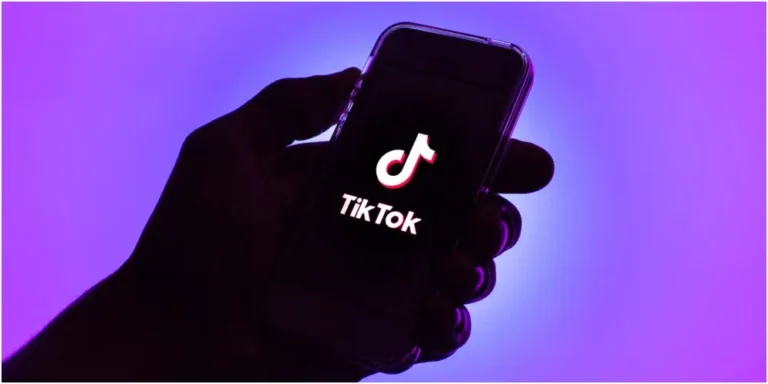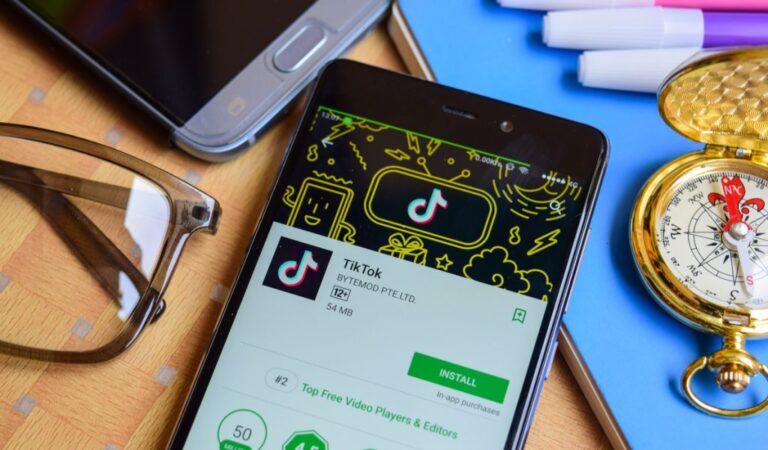How to Add TikTok Link to Snapchat – Working Methods
We’ll teach you how to add a TikTok links in Snapchat on this site. Social media platforms have made our lives easier and more pleasant since they were invented. For these platforms, we also have several options. Due to the numerous social media platforms available, you are free to use any or all of them. However, you will obviously want your followers on one app to follow you on the other. A social media influencer or a business owner who wishes to build their following on one platform will benefit from this.
Advertising your company on more apps might be of interest to you. We’ll discuss TikTok and Snapchat since they’re two of the most popular social media platforms. Is it possible for your TikTok link to be added to Snapchat? Yes, it is.
Take a look at the blog to learn everything you need to know.
How to add TikTok link to Snapchat
There are a variety of social media platforms on which we all have active accounts. If we have profiles on both social networks, then our friends should look at our TikTok profile.
How can we get our friends to follow us on TikTok if we add a TikTok link to Snapchat?
Steps to share TikTok video link in Snapchat:
Step 1: Tap on the profile icon to access your TikTok profile. You can access the profile icon from the home screen of TikTok by clicking on the bottom right corner.
Step 2: You can find the hamburger icon in the top right corner of your profile page. Opt for Settings and privacy by clicking on it.
Step 3: Profiles can be shared under the Account section. You can tap it to open it.
Step 4: The menu will allow you to copy the link.
Step 5: Copy the link from Snapchat and paste it wherever you like. It is best to paste it directly into a friend’s chat if you wish to link it to their chats. You can, however, record a quick video to upload to your stories by tapping your camera icon. There is a paper clip icon among the options in the right panel, so tap it.
Paste the URL into the field that says Type a URL at the top. On the bottom of the screen, select the story option, then click on attach to snap. Once you have confirmed your action, click on Add.
How to add TikTok video link in Snapchat
Consider sharing a TikTok video in your Snapchat story with your friends so they can watch it. We do that so that friends who do not use TikTok can view the stuff we intended.
TikTok videos can be included in Snapchat stories. It used to be impossible to add clickable links, but now it is possible. Snapchat is one of the social media sites where it is possible to insert clickable links.
The platform allows you to post TikTok links in other places besides stories. You can include URLs in chat messages and Snaps you send to friends. Our message has therefore been made clear to you, we believe.
Given your presence here, we can assume that not all of you know how to link TikTok to Snapchat. We are present here to deal with that matter as well. We’ll now cover how to add a TikTok link to Snapchat if you’re not already familiar with it.
Steps to add TikTok video link in Snapchat:
Step 1: To open the TikTok app, go to the app store and click on it.
Step 2: Sharing a video on Snapchat is as easy as finding it and clicking it.
Step 3: Is there a share arrow symbol on that video once you open it? It should be in the lower right corner. To see it, click on it.
Step 4: As a result, you will have access to all the sharing options that TikTok has to offer. Go to the share menu and select the copy link icon.
Step 5: Go to your Snapchat account after copying the link from TikTok. The link can now be pasted anywhere on Snapchat. Send it through normal chat on the app, share it via your story, or send it via Snap to a friend.
How to add a TikTok link to Snapchat?
Start by opening your TikTok profile and tapping on the three-dot icon. You can copy the link of your TikTok profile by selecting “Share profile” from the menu and clicking “Copy link”.
- Take a new picture with the Snapchat app now.
- On the right side, click the attachment icon.
- At the top, you should see the link you recently copied.
- You can now attach this link to this Snap by tapping on “Attach to Snap” below.
- Click “Send to” and select where you would like it to be shared. People will be able to click on the link icon on your Snap.
3 Methods To Add TikTok Link To Snapchat
Many new features have been introduced by Snapchat recently. It is now possible to add voice filters and a backdrop to a snap. In essence, the settings are an extension of the sticker and eraser tools in the application. Links can be added, sent, and viewed on Snapchat with this edition. Before this upgrade, only brands could share links. You can now use this feature if you are a Snapchat user.
With Snapchat, you can have fun, quick, and visual conversations. In addition to the text feature, you can also add clickable links to Snapchat photos and videos. Whenever you send a snap to a friend or share a story, you can easily attach a link that opens in a new window. Links can be sent and viewed in Snapchat snaps with an app upgrade. The following are some of the ways in which you can send links:
Method 1: Add TikTok Link To Snapchat Snap
With Snapchat, users can edit photos and videos pre-post as well as use a wide range of filters in-camera. Within that form, users can add drawings, text, emojis, music, and more. However, the capacity to add connections to any website on the Internet is one of the most interesting features.
TikTok content related to or shareable on Snapchat is shared through stories. Your viewers will be able to access your favourite TikTok videos this way. What are the best ways to include links to TikTok in my stories? Step-by-step instructions are provided in the following paragraphs.
Step 1: Go To The Snapchat App
The first thing you need to do is locate the Snapchat app and open it.
Step 2: Create A Story
It is important to start by creating a new story. You can do this by pressing the shutter button, selecting the filter, or browsing the memory. Regardless of the method you choose, you will be able to link to any URL.
Step 3: Tap On The Clip Icon
You can add elements to your Snapchat story before sharing it. You can add a link by tapping the clip icon.
Step 4: Type The Web Address
The top of the screen will display a text field. The URL address should be entered or pasted there. Once you’ve tapped the keyboard button, you can begin searching.
Step 5: Select Attach To Snap
There will be a preview displayed. Click the “Attach to Snap” button at the bottom.
Step 6: Click On The Send Arrow
You will see your link when you share the snap with your friends after clicking the send arrow.
Method 2: Add TikTok Link To Snapchat Chats
Here’s a step-by-step guide on how to add links to Snapchat Chats and regular messages to get you started:
Step 1: Locate The Snapchat App
The first step is to locate the Snapchat app.
Step 2: Click On The Message Icon
At the bottom of your screen, click the message icon.
Step 3: Choose The Chat Icon
Choose the buddy to whom you want to send the links. You can then chat with your friend by clicking the chat icon next to his or her name.
Step 4: Add Links To The Chat
Additionally, you can add links directly to your Snapchat chats or copy and paste them.
Step 5: Tap On Send
The links will appear as a box in the chat with a thumbnail, the web page name, and the link once you tap Send. Friends can click links in the chat to open them in a browser within Snapchat.
Method 3: Add TikTok Link To Snapchat Stories
As Instagram’s new Story feature becomes popular, Snapchat is having difficulty competing. There have been a lot of new features added later, perhaps for the sole purpose of wasting Instagram’s developers’ time by copying them. Among these new features is the ability to exchange URLs through Snaps.
Learning how to add a link to a Snapchat story is the first step to taking advantage of link sharing. You can use it in the following ways. Adding a link to your Snapchat story is as easy as following these steps:
Step 1: Go To The Snapchat App
The first step is to open your Snapchat app.
Step 2: Log In To Your Account
Then, sign into your Snapchat account or Snapchat account.
Step 3: Open Snapchat Camera
You can also upload content from your phone’s gallery by opening the Snapchat camera.
Step 4: Click On the Paper Link Icon
The right-hand side of the screen has a paper clip icon. The link must be added by tapping on that.
Step 5: Attach the Link to the Page
A link page with all your previously copied links will be attached. The only thing you have to do is choose the link you want to post.
Step 6: Tap On the Go To Search Option
Alternatively, you can type a URL address or paste it, then choose the option of Go to search.
Step 7: Scroll Down To Find Desired Link
After that, a detailed link will be found by Google. The link you are looking for can be found by scrolling down. You can then open it by clicking the link.
Step 8: Tap Attach To Snap
The “attach to snap” option is located at the bottom of the page in blue colour.
Your camera story screen will appear again once you’ve done this. Your link will be attached if your paperclip icon has a white circle around it. All you have to do if your link doesn’t get attached is to repeat all the above steps.
FAQs
How do you get a TikTok link on Snapchat?
If I tap, here again, I can paste the URL I copied. It says to show links I’ve recently copied. You can hit allow to access the clipboard for Snapchat.
How do you add a link to Snapchat?
Here are some things to know. Create a snap > tap the link icon > copy/paste or type a URL into the Type URL box > tap Attach to Snap > send. The URL can be copied/pasted or typed into the chat field, and then sent.
How do I enter a TikTok link?
Linkin is required to be added. Your unique TikTok link can be copied to your clipboard and opened up on your mobile device. The link should be pasted in the website field under “Edit profile”. Users with over 1K followers and Personal Accounts that meet certain requirements can access the website field.
Can you still add links on Snapchat?
By opening the Snapchat app on your mobile device, you can add a link to your Snapchat chats. Sliding right on the screen or tapping the chat icon will let you chat. You can send a chat to anyone you choose.
Conclusions
As this blog is coming to an end, let’s summarize its main points. The topic of adding TikTok links to Snapchat was discussed.
The first thing we did was demonstrate how to link your TikTok profile to Snapchat before we delved into how to link TikTok videos to Snapchat. We hope you understood the steps for both of them. Feel free to leave a comment below to let us know what you think.
Read: