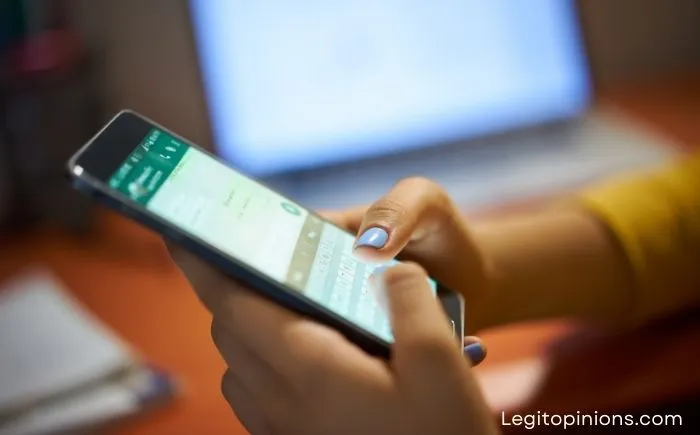How to Send WhatsApp Messages to Yourself
Check out the simple step-by-step tutorial on how to send WhatsApp messages to yourself. It is very easy to use, but WhatsApp users may not be aware of this feature. The search mechanism in note apps isn’t as fluid as on WhatsApp, which comes pre-installed on many smartphones. The self-chat feature on WhatsApp can therefore be very useful.
A long, detailed text conversation isn’t for everyone. Know those conversations that go on for hours without either party realizing it? It is a place where you talk about your dreams, fears, secrets, and emotions that you rarely get to express in your everyday lives. No matter how long you spend with someone when you feel comfortable with them, you look forward to the next meeting.
Have you ever tried sending yourself a message? I am sure most of you here have done this on Gmail or another mailing platform. What about social media platforms like WhatsApp? Can you message yourself through them? That’s exactly what we’ll learn about today on our blog. Stick with us till the end of the blog if you’re to know more about it.
Why would you need to send yourself a message on WhatsApp?
Let’s answer this question first: Why would you want to send a message to yourself on WhatsApp? Even if you were bored or lonely, sending messages to yourself wouldn’t help.
What else could it be used for? Let’s find out. People tend to carry pdf or pictures of their important documents instead of keeping the originals on hand all the time in this digital age. From birth or school certificates to passports or Aadhar cards, these documents can be anything.
There must be an easier way than hopping back to your gallery every time you need these pictures. You can store these documents securely in many digital lockers and vaults, but you’ll need to download their apps, register yourself, and so on.
Wouldn’t it be nice if you could keep all those important documents in one place without having to go through all that trouble? Additionally, it will mean that you can access, delete, and add new files to this place whenever you like. Doesn’t that seem too good to be true? It isn’t because you can send yourself messages on WhatsApp instead. It would be the perfect place to store all your important documents if you could just create a WhatsApp conversation with yourself.
Let’s return to our original question: Can such a thing even be achieved? If you keep reading to the next section, you’ll find it out on your own.
Is it possible to send a message to yourself on WhatsApp?
Now that we’ve covered the need to be able to send a message to yourself on WhatsApp, let’s discuss the possibility of it. Are you able to send yourself a WhatsApp message? Technically, no. As a result, if you type your own phone number into WhatsApp’s search bar provided on top of the Chats tab, you’ll come up empty-handed.
Does that mean it cannot be done? Do not jump to conclusions just yet. It is possible to send WhatsApp messages to your own phone number using a trick that doesn’t require third-party tools. There’s just one catch: you’ll need your web browser to use it. Interested? Let’s get started. Let’s go!
How to send WhatsApp messages to yourself
Step 1: Go to the web browser on your smartphone and open a new tab.
Step 2: Enter wa.me/ in the search bar of this tab and then your country code (+91 for Indian citizens), followed by your 10-digit phone number, without spaces.
This trick will not work if you enter a number that is not registered or active on WhatsApp.
Step 3: After you have typed and double-checked your number, click search and wait a moment.
Step 4: You will automatically be directed to another page with api.whatsapp.com as its address.
In the center of this page you will see this message: Chat on WhatsApp with +91xxxxxxx
Step 5: You’ll also see a green button that says CONTINUE TO CHAT below this message. Upon tapping this button, you’ll see a Starting chat menu for a moment, after which you’ll be redirected to WhatsApp’s app on your device.
On your screen, you’ll see your empty conversation with your own WhatsApp number. All you have to do now is start typing/uploading all your files here, and they’ll be saved safely for as long as you want.
How to message yourself on Whatsapp web
You’re not the first to wonder whether the browser trick works on PCs. It is more convenient for most people to use WhatsApp Web on their laptops when they are working, since using their smartphones in between can be distracting. Could you send yourself a message if your phone is away and you need it? If you’re already logged into WhatsApp Web, you can do it. The process will be exactly the same as above; it will start from your browser and ultimately take you to your WhatsApp Web account.
Also Read: