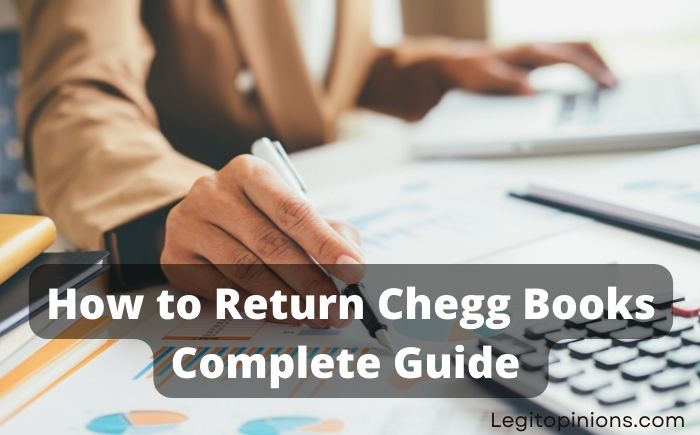How to Sell Books on Chegg – Easy Guide and Its Alternatives
You want to sell books on Chegg, right? If yes, then you’ve come to the right place, as here we are going to tell you how you can sell books on Chegg. There are a lot of old books lying around that no one wants. There may be books you have from your old courses, school books, or reading material that you have already read.
There are a lot of people who want to sell their old books to get rid of them and to earn a bit of money at the same time. It is now a matter of finding a place to sell your book and figuring out how to do so. You may want to consider selling your books on Chegg, which is a convenient way to sell them.
Your books can be sold online and offline. It is possible to sell books offline to friends and book stores, but who wants to deal with the hassle of offline processes when there is the opportunity to sell online instead. Chegg is the best place to sell your book online if you are planning to do so.
The company Chegg provides educational materials, internships, books, and other services such as these. There is also a seller program on their platform through which you can sell your books. Your books can be sold at different prices with the help of this seller program.
Selling books online and earning money is made easier with Chegg’s seller program. Those of you who are new to selling books on Chegg can benefit from this article. This article discusses how you can sell books on Chegg by following the process step-by-step.
How to sell your textbooks on Chegg
You can trade textbooks on Chegg by following some basic steps.
- Log in to Chegg’s website.
- You will find three options at the top of the page.
- You must select Sell.
- To access the GoTextBooks website, click on the link.
- This is an independent company separate from Chegg.
- You will be able to type your textbook’s ISBN once you enter the website. ISBN stands for International Standard Book Number. The number identifies the book edition. It is usually between 10 and 13 digits long.
On the back cover, near the barcode, you’ll find the ISBN. This information can also be found on the page featuring copyright and publisher information.
If you are unable to locate the ISBN, contact the helpdesk for assistance.
- By entering the ISBN, you will receive an instant quote for your used textbook.
- GoTextBooks offers free shipping.
- Payment for your book will be credited to your account as soon as the company receives it in good condition.
Chegg’s book selling rules
Chegg’s rules on selling books must be followed when you want to sell books.
- If you are shipping your textbook, you must drop it off at any UPS ground location convenient to you.
- You will receive an email confirmation when your textbook reaches its destination. Upon processing of your order, you will receive a second email informing you whether your order has been accepted or rejected. The company takes about four to fourteen business days to process sell back orders. Contact the company’s customer service representative if you can’t track your order.
- Each purchase order from GoTextbooks comes with its own shipping label and packing slip. You can print shipping materials from your account page by clicking on the link in the email.
- After a label is created, it must be shipped within seven days of being created. After that, the label becomes invalid. To create a new label, you may need to create a new quote.
- Only high-quality textbooks are accepted by the company. Books that are damaged, torn, or missing their ISBN numbers are not accepted.
- Each ISBN number may be sold up to five times. If you wish to sell more copies, you can contact the company’s helpdesk for assistance.
- Additionally, you can sell loose-leaf material. Whenever possible, you should provide a copyright page and the original publisher barcode on the front and back pages of loose leaf edition textbooks.
- The purchase order is finalized once you sell your books to GoTextbooks. In the event that rental materials were shipped in error, the company is not responsible for returning them. Contact the customer support team if you mistakenly sell a rental book.
Can I sell back textbooks on Chegg?
Chegg no longer allows you to sell old textbooks, as this feature has been discontinued. In fact, Chegg.com will direct you to GoTextbooks for this service, not that you can’t use them.
The company GoTextbooks offers to buy your old textbooks from you and will pay you for them.
You can earn money by selling your old textbooks on several other websites besides GoTextbooks.
Where to sell old textbooks on alternative sites
There are some services that will pay you for old textbooks if you are looking for an alternative to Chegg or GoTextbooks.
1. Cash4books
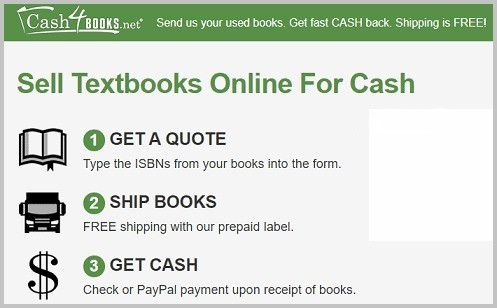
Cash4Books makes it very simple, quick, as well as free to sell your old textbooks. Besides being extremely convenient and safe, it also allows you to sell your books in just three easy steps.
To sell your old textbooks,
- Step 1: Visit Cash4Books’ official website.
- Step 2: Enter the ISBN mentioned in your book.
- Step 3: Print out the free shipping label.
- Step 4: Ship your books to their warehouse using the prepaid label.
- Step 5: After the books are received by them, you will be paid via PayPal 13 working days after they receive them.
2. AbeBooks
AbeBooks is a great site for selling old textbooks. Although it requires a bit more work than other book-selling websites. In return for this hard work, AbeBooks offers a great deal on your books.
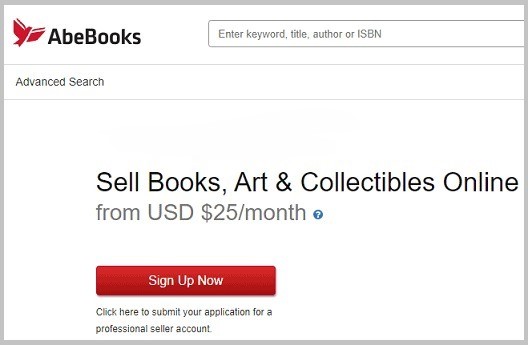
In order to sell your books on AbeBooks.com, you will need to follow the following steps:
- Step 1: Go to the AbeBooks website and click on “Create Account”.
- Step 2: Enter all the information requested, such as your email address and password.
- Step 3: Read the terms and conditions carefully and agree to them.
- Step 4: Select your preferred language and create your profile.
- Step 5: Then describe your bookselling business and decide how you are going to submit your book inventory to them. Click on “Save”.
- Step 6: Enter your country and fill in the tax information respectively. Then fill out your bank details.
- Step 7: To submit the fees, enter your card details and US tax information. Then sign in the remaining agreements.
3. eBay
eBay has always been a popular site for buying products but on the same hand, you can also sell your items there even your old textbooks. You can know the prize value of your book and sell it accordingly.
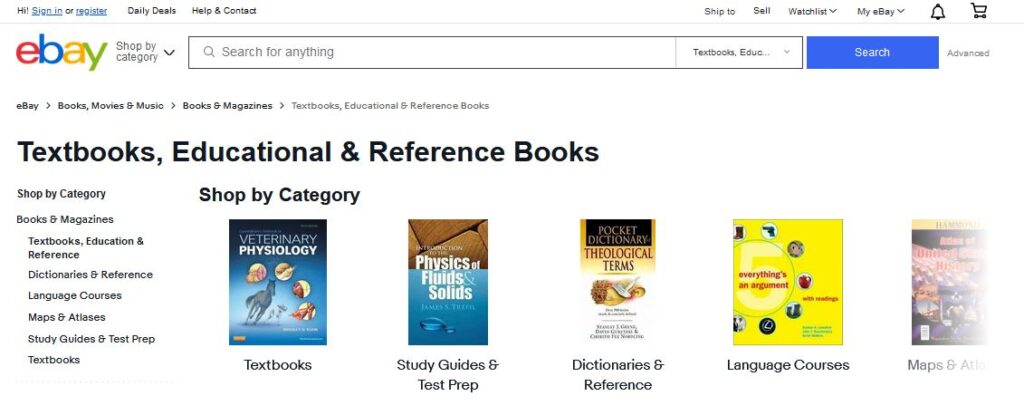
Follow these steps to sell textbooks on eBay:
- Step 1: First of all, install the eBay application on your device.
- Step 2: Then search for the book you want to sell. (This will also help you to know the market value of your books)
- Step 3: Then click on “Sell one like this”.
- Step 4: Then make the necessary edits in the listing just to make sure that it’s accurate. Add photos of the book.
- Step 5: Then select a Media Mail for the shipping.
- Step 6: It’s up to you if you want to accept the return or not so decide accordingly. Then click on either auction or buy it now option. Fill in a price for the book.
- Step 7: Then wait for your book to get sold. You can pack and ship your book when you get the order for it.
4. BookByte
You can sell the textbooks you don’t need anymore on BookByte by just following a few simple steps. The only condition is that your book must be in a good and resalable condition so that other people can use it too.
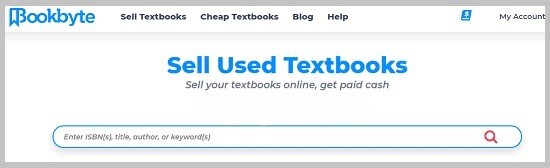
All you have to do is:
- Step 1: Firstly, go to the website of BookByte.
- Step 2: Then either enter the ISBN or title of your book in the “Sell” search bar.
- Step 3: Then you will see a copy of your book and the asking price that they are offering you for that book.
- Step 4: If you are satisfied with the price then click on the “Continue Sale” option.
- Step 5: You will then be given a free shipping label that you can use to send them your books for free.
- Step 6: Once your book has been received and accepted, you will receive your payment within 4-14 working days
5. Books Run
In case you are still confused and looking for a place to sell your old textbooks, BooksRun is the best option for you as they also offer swift and fair procedures so that you can sell your old textbooks online and get paid easily.
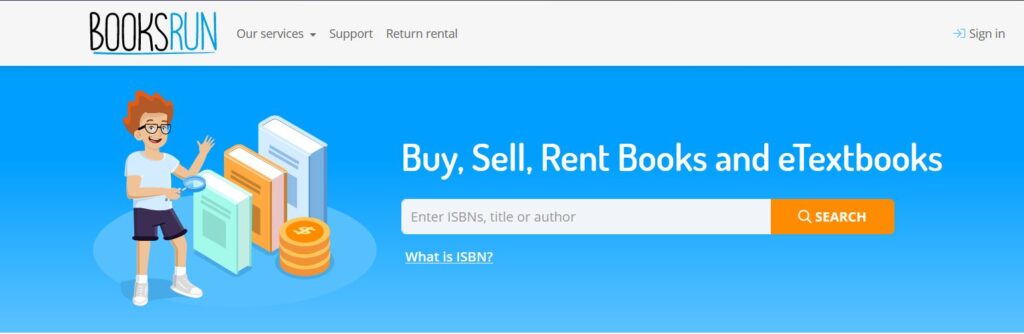
Follow these steps to sell old textbooks:
- Step 1: Visit BooksRun.com.
- Step 2: Type in the ISBN or title of your textbook.
- Step 3: A pre-paid shipping label will be emailed to you.
- Step 4: Use this label to ship the books.
- Step 5: Your books will be notified if they are in good condition and selected by buyers.
- Step 6: After your order has been processed, you will receive your payment via check or PayPal.
Bottom Line
You can sell the old textbooks online on Chegg alternatives by following the steps explained in this article and in some cases you received a wrong book you can also return books on Chegg easily. This article lists the best sites for those who want to sell back their textbooks.
Read also:

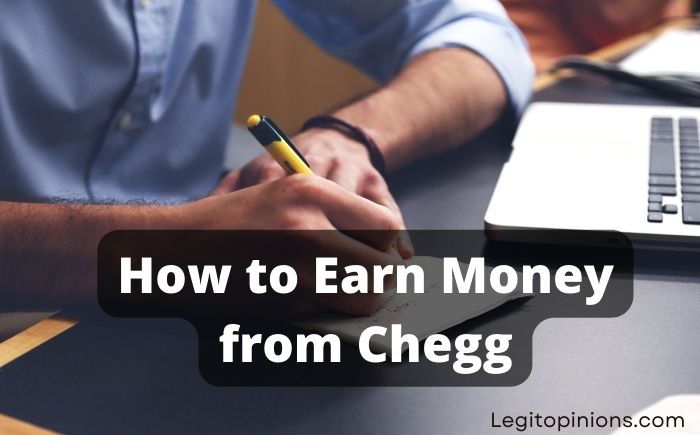

![Free Chegg Answers and Solutions [Working 100%]](https://legitopinions.com/wp-content/uploads/2022/03/How-to-Know-if-Someone-Blocked-You-on-Signal-8.jpg)