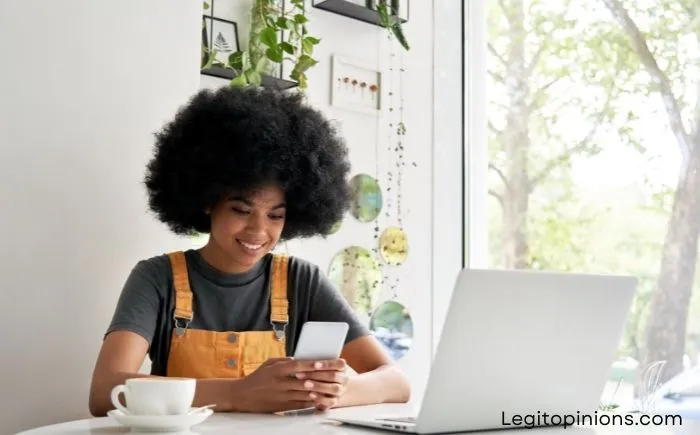Facebook Age Checker – Legit Opinions
Do want to know about the Facebook age checker? Facebook provides its method for locating your join date. However, there are several other methods as well.
You should choose the method that works best for you based on the access you have to your Facebook account (either you can access it or you cannot). The following guide will show you how to check your Facebook account creation date.
Almost everything about a Facebook user can be found on the site, but the only thing that’s a little challenging to find is the date when they joined. This option is easy to find if you do a little research. It is also mentioned in the timeline.
There are many reasons why you may want to know when your friends joined Facebook.
Maybe you are curious about them or you just want to wish them a happy Facebook birthday. Perhaps you are managing a business account, and you want to know how old it is. That’s because accounts with more followers tend to be older.
Additionally, knowing when a Facebook profile was created will give you peace of mind, as you will not have to worry about accepting fake requests.
Regardless of the reason, you can find the joining date of almost all Facebook users in a few steps. Find out how to find out when someone’s Facebook account or page was created here.
How to Find When a Facebook Account or Page was Created?
- Log in to your Facebook account.
- If you visit an individual’s profile or page, you can find out how old they are or when they joined.
- There is an introduction section on the right side of the profile.
- You will find the date when your friend joined Facebook in the Intro section.
- Because Facebook was founded in 2004, it can tell you only what has happened since then.
- If that doesn’t work, you can simply scroll your friend’s timeline until you find their earliest posting. You can find the “Joined Facebook” button there, which will tell you when they created their account or posted their first photo.
The date an account was created cannot be found directly on Facebook. The Joined Facebook section can only be found through Timeline, and if the user has an extremely old account and posts frequently, it will be extremely difficult for you to locate.
When did I join Facebook?
Go to the Settings menu, select Your Facebook Information, and check the Activity Log to find out when you joined Facebook.
You can now scroll right down to the bottom of the page by clicking the earliest date on the timeline.
You’ll see everything you’ve ever done on Facebook, in chronological order. Much of what you find here will likely be embarrassing, whether it’s your first friend, your first status, you’re first Like, your first comment, or your first post on your wall.
As for me, I edited my profile for the first time on November 5, 2007, added my first two Facebook friends the same day, and posted my first status update on November 6. I don’t want to reveal what it was.
Nevertheless, if you’re still looking for your Facebook account’s exact creation date, you’ll have to take a different approach.
Find When a Facebook Account was Created
- Open Facebook and sign in with your account.
- Find the account or page with the age or joining date you are interested in understanding.
- On the right-hand side of the profile, you will find the Intro section.
- In the Intro section of your friend’s Facebook page, you can find out when he or she joined Facebook.
- You can only be informed about events after that date.
- If that option does not work, you can scroll through your friend’s timeline until you find the date they posted something for the first time. You will find all the information you need under the “Joined Facebook” option.
Find the Exact Date That You Made Your Facebook Account
You can find out when you made your Facebook account if you log in to your account. As this provides the most accurate answer, this is the best way to find your Facebook join date.
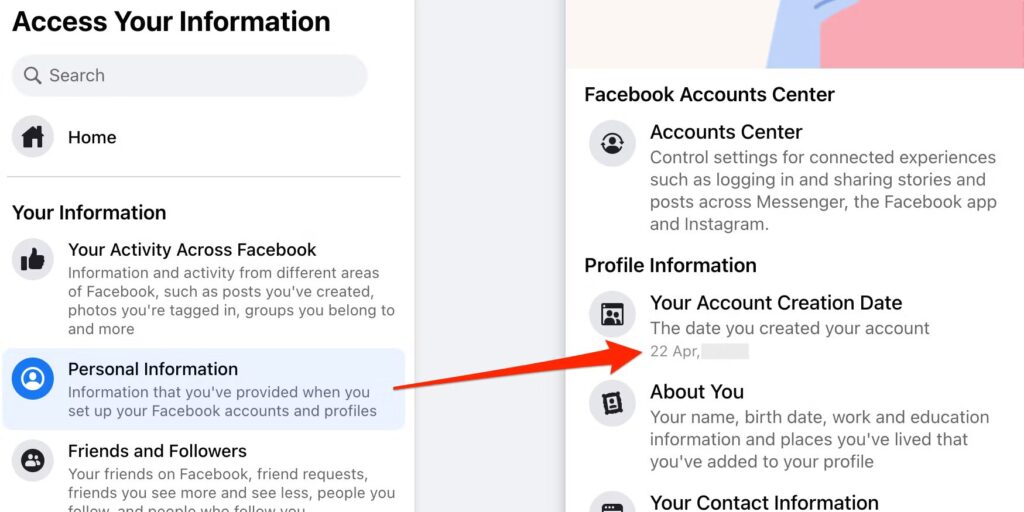
Here’s how you use this method:
- On your computer, open Facebook in your preferred browser.
- At the top-right of the site, click the down-arrow icon and select Settings & Privacy.
- Select Settings from the menu that appears.
- The main settings page of Facebook appears. Click the Your Facebook Information option in the left sidebar on this page.
- On the right pane, there are several new options. Access Your information can be viewed by clicking View.
- Select Personal Information from the Your Information section on the left.
- The Your Account Creation Date section is located on the right pane. Your Facebook account creation date is displayed in this section. How to find your join date using Facebook’s welcome email using your welcome email is another way to find out how long you’ve had Facebook. As soon as you sign up for an account on Facebook, you receive a confirmation email and a welcome email. You can find your join date in the welcome email you received when you created your Facebook account. You can use this method by opening your inbox in your email account. You can search for keywords such as Welcome to Facebook, Facebook Registration Confirmation, etc. by putting your cursor in the search box.
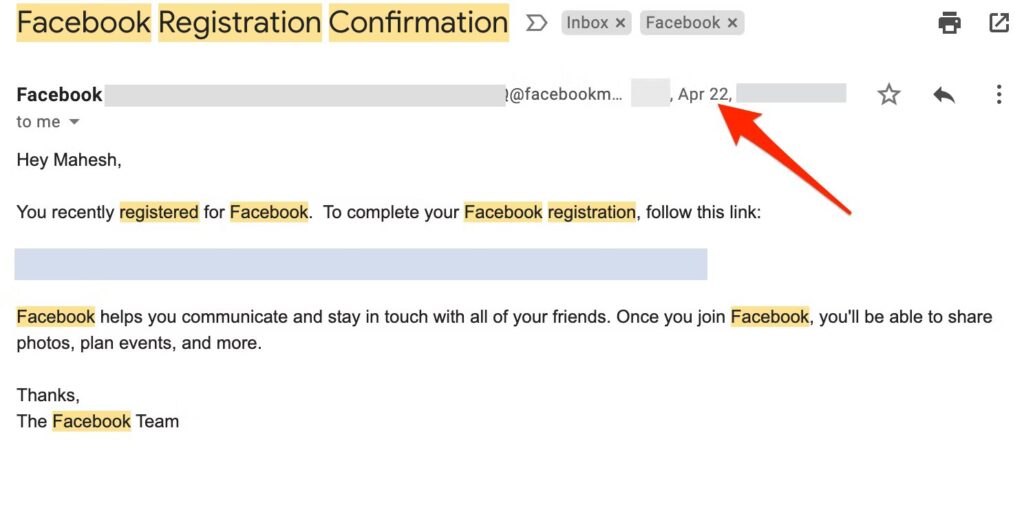
If you find an email from Facebook asking you to confirm your email address or offering instructions on getting started with Facebook, the email’s date should be the date your Facebook account was created. If you no longer have access to your Facebook account or recently created your account, this is the best method.
Using your profile picture, you can find out how old your Facebook account is Once you’ve created an account on Facebook, you’re usually asked to upload a profile picture. In other words, the upload date of your first profile picture should be the date when you created your Facebook account. However, this isn’t always the case. Those who do not want to upload a profile picture will not be able to use this method.
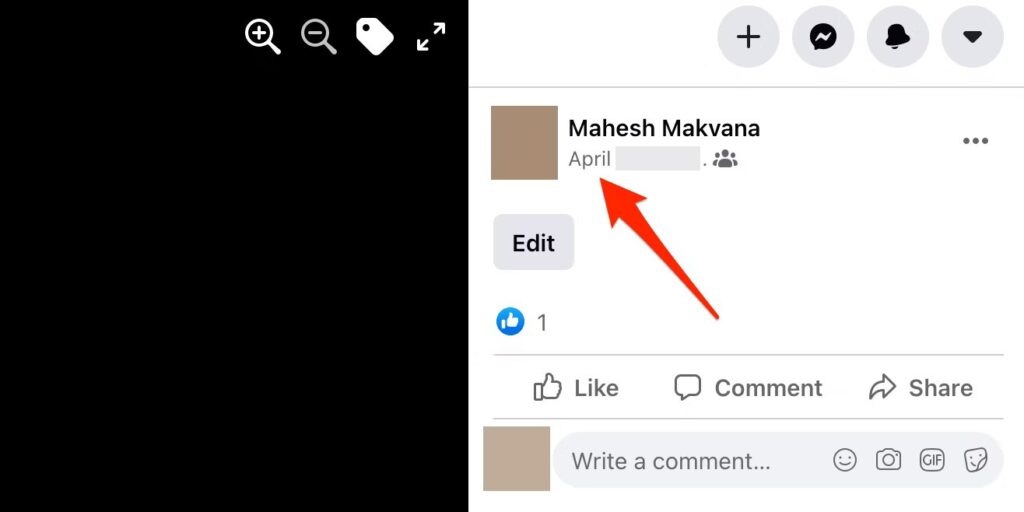
Here’s how you use this method:
You can, however, use the following steps to get a rough idea of when your Facebook account was created:
- Your computer’s web browser should open Facebook.
- You can open your profile page by clicking your name at the top of the page.
- On your profile page, click Photos.
- Click the Albums option on the Photos screen. You can view your Facebook photo albums here.
- Open your profile photos album by clicking Profile Pictures on the album screen.
- This album contains the oldest profile picture. The oldest picture should be easy to find unless you have uploaded many profile pictures.
- Check the date of the upload on the right of your oldest profile picture when it opens in full-screen.
Conclusion
Now that you’ve found your Facebook account creation date, you may feel nostalgic or find some nice old photos. While it may be awkward to view your old posts, where else can you access a detailed history of your early days if not on Facebook?
What is the age of your Facebook account? Share your account creation year in the comments below and let’s see who’s been on the platform the longest.
Also Read: